We may not have the course you’re looking for. If you enquire or give us a call on +61 272026926 and speak to our training experts, we may still be able to help with your training requirements.
Training Outcomes Within Your Budget!
We ensure quality, budget-alignment, and timely delivery by our expert instructors.

In the world of iPhone troubleshooting, understanding "How to Hard Reset iPhone" can be a lifeline for resolving some of the most persistent device issues. This technique, a critical skill for any iPhone user, allows for a swift intervention that can bring an unresponsive device back to life. As we delve deeper into the digital age, encountering occasional glitches on our iPhones is inevitable. This blog aims to identify the various reset methods available, including the Soft Reset, Force Restart (Hard Reset), and Factory Reset, providing detailed insights on when and how to utilise each. We ensure you will be well-prepared to tackle any issues your iPhone might throw your way.
Table of Contents
1) What is Hard Reset?
2) Difference between a Soft Reset, a Force Restart and a Factory Reset
3) Steps required to Hard Reset an iPhone
4) Conclusion
What is Hard Reset?
A Hard Reset, also known as a Force Restart, is a process that forcefully reboots an iPhone without deleting any data. It is similar to restarting a computer when it is acting sluggish or not responding. This method is particularly useful for solving minor software glitches and does not affect personal data or settings.
Difference between a Soft Reset, a Force Restart and a Factory Reset
When comparing the different methods of resetting an iPhone, it is essential to understand their distinct purposes and the specific scenarios in which they are most effectively employed. Let’s discuss in detail:
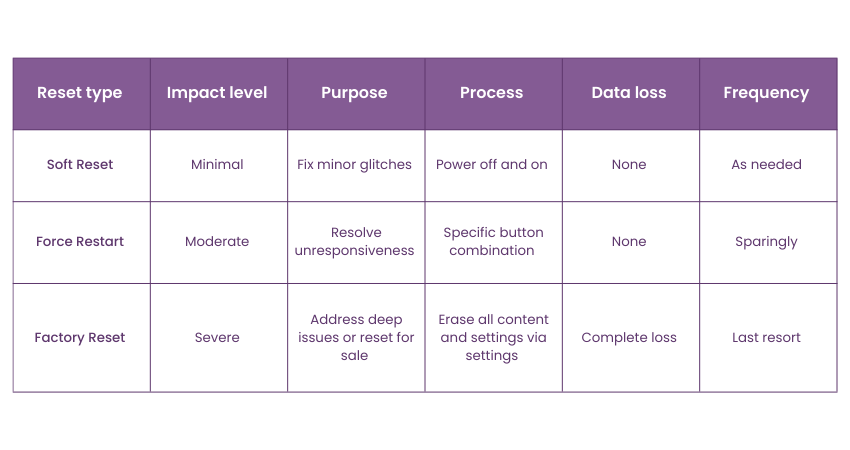
Soft Reset:
a) Impact level: It is the gentlest form of reset, causing no disruption to personal data or settings.
b) Purpose: It addresses minor software issues like app crashes or temporary glitches.
c) Process: It involves turning the iPhone off and then turning it back on.
d) Data loss: It does not affect personal data or system settings.
e) Frequency of use: it can be performed regularly without any risk.
Force Restart (Hard Reset):
a) Impact level: It tackles more stubborn issues that a Soft Reset cannot fix.
b) Purpose: It is used for more significant software issues when the iPhone is unresponsive.
c) Process: It requires a specific combination of button presses that depend on the iPhone model.
d) Data loss: It does not erase data or change settings permanently.
e) Frequency of use: It should be used only when necessary, as it is more invasive than a Soft Reset but does not lead to data loss.
Factory Reset:
a) Impact level: This is the most drastic action that can be taken on an iPhone, effectively wiping it clean.
b) Purpose: It resolves deep-rooted software issues, prepares the device for sale, or starts fresh by removing all content.
c) Process: It can be initiated from the iPhone's settings. It completely erases all data, apps, settings, and personal information.
d) Data loss: All personal data, apps, and settings are permanently erased.
e) Frequency of use: It should be used only when necessary, given its irreversible nature and the complete erasure of all data.
Understand mobile app creation with our Android App Development Course – register today!
Steps required to Hard Reset iPhone
Hard resetting an iPhone does not erase the data on the device. It is more like a power cycle that can help with unresponsive screens or frozen apps. The method to perform a Hard Reset varies depending on the iPhone model. Here is how to do it for various models:
iPhone 7 and iPhone 7 Plus:
a) Press the following two buttons simultaneously: Side button and Volume Down button.
b) Hold down the buttons until the Apple logo appears.
c) Let go off the buttons and allow the iPhone to restart.
iPhone 8, iPhone 8 Plus, iPhone X and later models:
a) Press and release the Volume Up button.
b) Press and release the Volume Down button.
c) Press and hold the Side button.
d) Keep holding the Side button even after the "slide to power off" slider appears.
e) Let go off the Side button when the Apple logo appears.
Gain knowledge on how to increase the speed of web development with our Symfony Web Development Course – join today!
Conclusion
Knowing "How to Hard Reset iPhone?" along with when to employ a Soft Reset or a Factory Reset, empowers you to effectively troubleshoot issues. It also preserves your data's integrity and keeps your device running smoothly. Remember, while a Hard Reset can solve many problems without data loss, always ensure your data is backed up before considering a Factory Reset. This deep knowledge can help you navigate the complexities of iPhone maintenance with confidence.
Learn the concepts of iOS app development with our IOS App Development Course – join today!
Frequently Asked Questions

Performing a Hard Reset does not erase any of your personal data or settings. It simply reboots your device to resolve issues like freezing or unresponsiveness.

You can securely execute a Hard Reset on your iPhone whenever the need arises. While it is safe to use as needed, it is best to use this method sparingly and only when softer reset methods do not resolve the issue.

The Knowledge Academy takes global learning to new heights, offering over 30,000 online courses across 490+ locations in 220 countries. This expansive reach ensures accessibility and convenience for learners worldwide.
Alongside our diverse Online Course Catalogue, encompassing 17 major categories, we go the extra mile by providing a plethora of free educational Online Resources like News updates, Blogs, videos, webinars, and interview questions. Tailoring learning experiences further, professionals can maximise value with customisable Course Bundles of TKA.

The Knowledge Academy’s Knowledge Pass, a prepaid voucher, adds another layer of flexibility, allowing course bookings over a 12-month period. Join us on a journey where education knows no bounds.

The Knowledge Academy offers various App & Web Development Training, including Mobile App Development Training, IOS App Development Training and Symfony Web Development Training. These courses cater to different skill levels, providing comprehensive insights into What is HTML?.
Our Programming & DevOps cover a range of topics offering valuable resources, best practices, and industry insights. Whether you are a beginner or looking to advance your IT Security skills, The Knowledge Academy's diverse courses and informative blogs have you covered.
Upcoming Programming & DevOps Resources Batches & Dates
Date
 Mobile App Development Training Using Flutter
Mobile App Development Training Using Flutter
Fri 19th Jul 2024
Fri 27th Dec 2024







 Top Rated Course
Top Rated Course



 If you wish to make any changes to your course, please
If you wish to make any changes to your course, please


