We may not have the course you’re looking for. If you enquire or give us a call on +44 1344 203999 and speak to our training experts, we may still be able to help with your training requirements.
Training Outcomes Within Your Budget!
We ensure quality, budget-alignment, and timely delivery by our expert instructors.
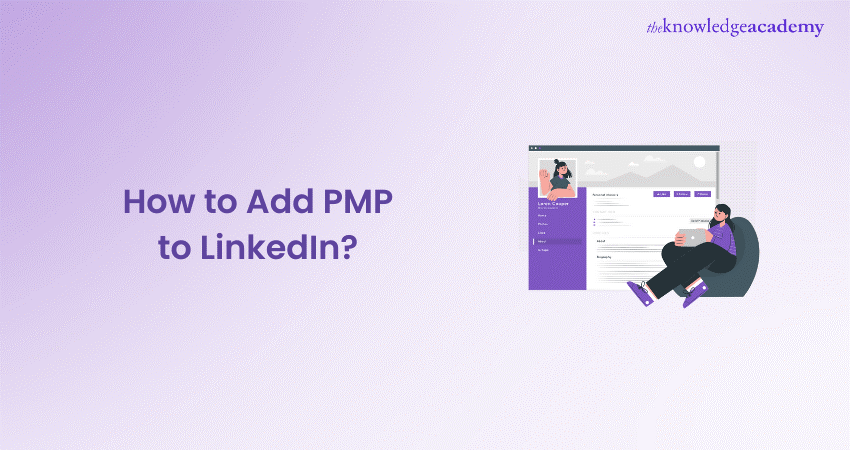
Are you a proud new PMP holder? Maybe you are wondering how to showcase your achievement on LinkedIn? You're not alone! Earning your PMP certification is a major accomplishment, but to maximise its impact, you need to know How to Add PMP to LinkedIn?
This blog will guide you through the entire process, step-by-step. Learn how to Add PMP to LinkedIn, craft a compelling profile that highlights your expertise, and leverage LinkedIn to connect with potential employers and propel your Project Management career forward.
Table of Contents
1) Adding Your PMP to Your Profile
2) Why Add Your PMP Certification to LinkedIn?
3) Additional PMP Tips
4) Conclusion
Adding Your PMP to Your Profile
Earning your Project Management Professional (PMP) certification is a significant accomplishment. It demonstrates your dedication to the field, your mastery of Project Management principles, and your commitment to continuous learning. But your journey doesn't end after passing the exam. Showcasing your PMP on LinkedIn is a crucial step in maximising the value of your hard-earned credential.
A well-crafted LinkedIn profile with your PMP prominently displayed can unlock a world of opportunities. It can attract the attention of potential employers and clients searching for qualified Project Managers. It can also connect you with a network of like-minded professionals, allowing you to share knowledge, collaborate on projects, and stay updated on the latest industry trends.
Now that you understand the importance of displaying your PMP on LinkedIn, let's dive into the specifics of how to achieve it. Here's a step-by-step guide:
a) Log in to your LinkedIn account and navigate to your profile.
b) Click the pencil icon next to your profile picture to access the editing options.
![]()
c) Scroll down to the "Accomplishments" section. Here, you'll see options like "Experience," "Education," and "Skills."
d) Click the blue "+" sign next to "Accomplishments" and select "Licenses & certifications."
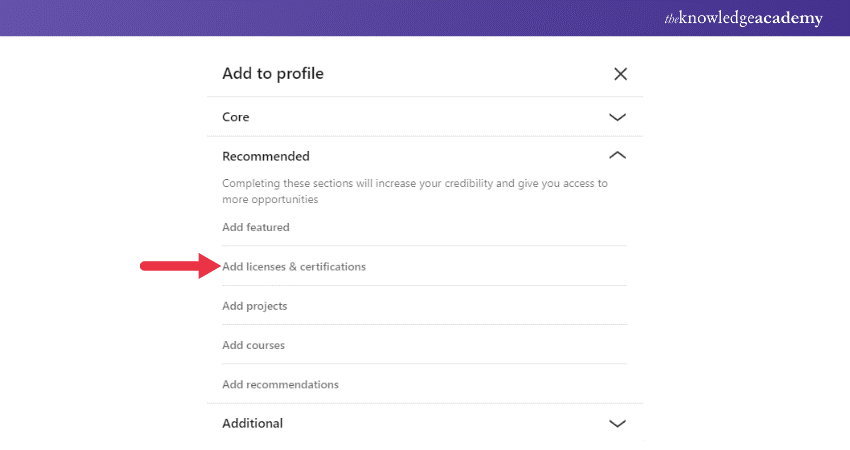
e) In the "License or Certification Name" field, enter "Project Management Professional (PMP)."
f) Under "Issuing Organisation," select "Project Management Institute (PMI)."
g) Fill in the "Issue Date" with the date you received your PMP certification.
h) The "Expiration Date" field is optional, but it's a good idea to include it if your PMP has an expiration date.
i) You can also add your unique credential ID in the "Credential ID" field (optional).
j) If your PMP certificate has a verification URL, you can include it in the "URL" field (optional).
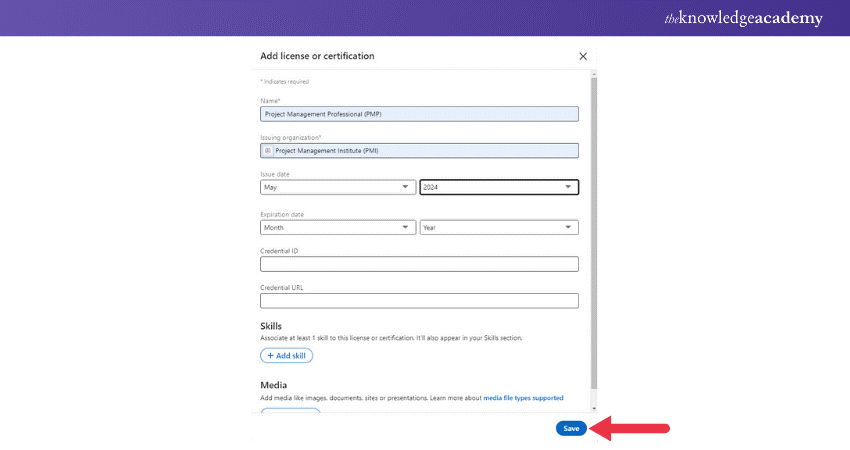
k) Once you've filled in all the relevant information, click the blue "Save" button.
Why Add Your PMP Certification to LinkedIn?
Adding your PMP certification to LinkedIn goes beyond simply displaying a credential. It's a strategic move that can significantly enhance your professional profile. Here's how:
Networking:
Join Project Management groups on LinkedIn. These groups offer a valuable platform to connect with other PMP holders, industry experts, and potential employers. Participate in discussions, share your knowledge, and showcase your expertise.
Expand your network by searching for connections who work in Project Management. Look for people who share your industry focus or who have experience in companies you'd like to work for.
Engage with relevant content. Like and comment on articles and posts related to Project Management. This demonstrates your active involvement in the field and helps you build relationships with other professionals.
Content Creation:
Position yourself as a thought leader by sharing Project Management insights and best practices in articles. Consider writing about the latest trends in Project Management, the challenges you've faced, and the solutions you've implemented.
Participate in industry discussions by commenting on relevant posts and articles. Share your knowledge, offer different perspectives, and engage in respectful debates. This demonstrates your expertise and positions you as a valuable resource within the Project Management community.
Learn how to apply a Quality and Integration Management plan with our CAPM Certification – join today!
Additional PMP Tips
a) Consider adding "PMP" after your name for better visibility. This simple tweak can make your PMP certification stand out to recruiters and potential clients who are scanning profiles.
b) Craft a compelling summary section that mentions your PMP and its impact on your work. This is your opportunity to showcase your Project Management skills and experience. Briefly highlight how your PMP certification has helped you achieve success in your projects.
c) Don't just list your PMP in your profile; weave it into the narrative of your experience section. For each relevant job you've held, describe how you applied your PMP principles and best practices to achieve positive outcomes. Quantify your achievements whenever possible to add credibility. For example, mention how you increased project efficiency by X% or reduced project costs by Y% by implementing Agile methodologies.
Learn foundational Project Management skills with our PMI Project Management Ready Course – join today!
Conclusion
By following these steps and leveraging the power of your LinkedIn profile, you can turn your PMP certification into a valuable asset that propels your career forward. Remember, showcasing your PMP is just the beginning. Staying active, engaging in the community, and demonstrating your expertise will help you stand out from the crowd and attract the right opportunities.
Gain knowledge of Agile methodologies with our PMP Certification – join today!
Frequently Asked Questions

A good PMP score is considered to be above 80%, indicating a strong understanding of Project Management principles. While the PMI does not disclose the passing score, aiming for 80% or higher ensures a safe margin for success.

Yes, the PMP certification expires every three years. To maintain it, certified professionals must earn 60 Professional Development Units (PDUs) within the three-year cycle, demonstrating continued competence in Project Management.

The Knowledge Academy takes global learning to new heights, offering over 30,000 online courses across 490+ locations in 220 countries. This expansive reach ensures accessibility and convenience for learners worldwide.
Alongside our diverse Online Course Catalogue, encompassing 17 major categories, we go the extra mile by providing a plethora of free educational Online Resources like News updates, Blogs, videos, webinars, and interview questions. Tailoring learning experiences further, professionals can maximise value with customisable Course Bundles of TKA.

The Knowledge Academy’s Knowledge Pass, a prepaid voucher, adds another layer of flexibility, allowing course bookings over a 12-month period. Join us on a journey where education knows no bounds.

The Knowledge Academy offers various PMP® Training, including the PMP® Certification, Portfolio Management Professional PfMP® Certification, and PMI Project Management Ready Course. These courses cater to different skill levels, providing comprehensive insights into PgMP vs PMP.
Our Project Management Blogs cover a range of topics related to Project Management, offering valuable resources, best practices, and industry insights. Whether you are a beginner or looking to advance your Project Management skills, The Knowledge Academy's diverse courses and informative blogs have got you covered.
Upcoming Project Management Resources Batches & Dates
Date
 PMP® Certification Training Course
PMP® Certification Training Course







 Top Rated Course
Top Rated Course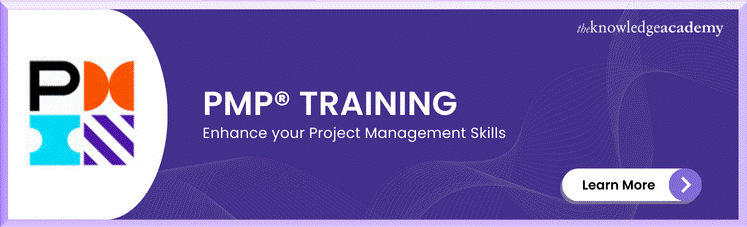



 If you wish to make any changes to your course, please
If you wish to make any changes to your course, please


