Who should attend this 3DS Max Course?
The 3DS Max Training is designed for individuals interested in mastering 3DS Max, a powerful software used for 3D modelling, animation, rendering, and visualisation. This AutoCAD Training is essential for individuals seeking to enhance their skills in creating realistic 3D visualisations and animations for various industries. The following professionals can greatly benefit from attending this course:
- 3D Artists
- Animators
- Game Developers
- Product Designers
- Visual Effects Artist
- Multimedia Designers
- Interior Designers
- Architects
Prerequisites of the 3DS Max Course
There are no formal prerequisites for this 3DS Max Training Course. However, familiarity with AutoCAD can be beneficial for the delegates.
3DS Max Training Course Overview
3DS Max Design is a versatile software used across multiple industries, making it highly relevant in various creative and technical fields such as architecture, animation, film, industrial design, and more. In an age where visual representation and 3D modelling are pivotal, understanding 3DS Max's capabilities is essential for professionals seeking to excel in their respective domains.
Professionals involved in architectural visualisation, animation, video game development, medical illustration, and industrial design should aim to master 3DS Max. Understanding this software empowers Architects, Animators, Visual Artists, Game Developers, and Designers to bring their ideas to life in 3D. It is particularly valuable for those who need to create virtual environments, animations, and detailed models.
The Knowledge Academy's 1-day 3DS Max Training provides delegates with a comprehensive understanding of the software's essential features. Delegates will learn about 3D production workflows, the software's interface, object creation, manipulation, and polygon modelling. They will acquire hands-on experience, enabling them to use 3DS Max effectively and create their animations, enhancing their proficiency in 3D design and visualisation.
Course Objectives
- To teach participants the fundamentals of 3D production workflows
- To enable delegates to work with the 3DS Max interface and create objects
- To provide practical knowledge of managing objects, layers, and polygon modelling
- To familiarise delegates with animation and rendering techniques in 3DS Max
- To equip professionals with the skills needed to create 3D animations and visualisations
Upon completing this course, delegates will be proficient in using 3DS Max, enabling them to excel in architecture, animation, design, and other fields. They will have the capability to create virtual environments and animations, bringing their creative ideas to life in 3D and significantly enhancing their career prospects.
 To help and support our clients we are providing a limited number of 250 daily discount codes. Hurry, first come, first served!
To help and support our clients we are providing a limited number of 250 daily discount codes. Hurry, first come, first served!




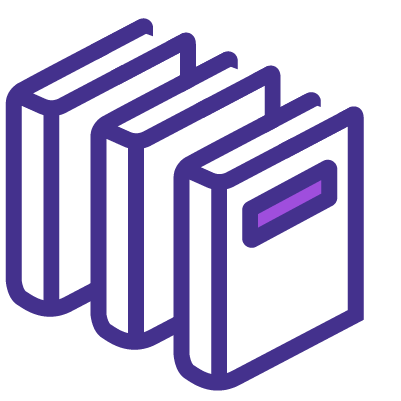













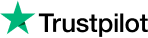










 If you wish to make any changes to your course, please
If you wish to make any changes to your course, please


