Sorry! Looks like we are having trouble finding the course you’re looking for.
We may not have the course you’re looking for. If you Enquire or give us a call on 01344203999 and speak to our training experts, we may still be able to help with your training requirements.





 Filters
Filters




 If you wish to make any changes to your course, please
If you wish to make any changes to your course, please


