Who should attend this SharePoint Power User 2019 55294AC Course?
The SharePoint Power User 2019 55294AC Training Course in the United States is designed to provide a comprehensive understanding to professionals who want to gain advanced skills and knowledge in using Microsoft SharePoint 2019. This course can be beneficial for a wide range of professionals, including:
- SharePoint Administrators
- Content Managers
- Directors
- Business Analysts
- Team Leaders
- Project Managers
- SharePoint Developers
Prerequisites of the SharePoint Power User 2019 55294AC Course
There are no formal prerequisites to attend the SharePoint Power User 2019 55294AC Training Course. However, a basic knowledge of the SharePoint 2019 End User experience would be beneficial for delegates.
SharePoint Power User 2019 55294AC Course Overview
The Microsoft SharePoint Training Course in the United States equips individuals with comprehensive knowledge essential for proficiently navigating and utilizing SharePoint's robust functionalities. Mastering SharePoint empowers professionals to efficiently organize, share, and access information within organizations where collaboration and information management are pivotal. This course provides an in-depth understanding of empowering users to optimize workflow, enhance productivity, and streamline data management processes.
Proficiency in SharePoint is invaluable across diverse professional landscapes. Business Analysts, Project Managers, Content Managers, and IT professionals benefit significantly from mastering SharePoint. Its significance lies in fostering seamless collaboration, document management, and team communication. Proficient SharePoint users in the United States contribute considerably to organizational efficiency, enabling effective knowledge sharing, project collaboration, and improved business processes.
The Knowledge Academy’s 2-day SharePoint Course in the United States empowers delegates with practical skills and insights to proficiently navigate and leverage SharePoint's functionalities. Delegates will gain hands-on experience utilizing SharePoint's features for document management, content collaboration, site customization, and workflow automation. Delegates will acquire the expertise to maximize SharePoint's potential through interactive sessions and real-world scenarios.
Course Objectives
- To comprehend SharePoint's fundamental features and navigation techniques
- To proficiently manage documents, lists, libraries, and content within SharePoint sites
- To customize SharePoint sites to suit specific organizational needs
- To implement effective workflows and automation using SharePoint
- To collaborate efficiently and facilitate seamless information exchange within teams
- To ensure security and permissions management within SharePoint environments
- To troubleshoot common issues and optimize SharePoint performance effectively
After completing the SharePoint Power User 2019 55294AC Training Course in the United States, delegates receive a SharePoint Certification demonstrating their proficiency in SharePoint. This certification showcases their ability to leverage SharePoint as a robust tool for improving organizational efficiency and productivity.
 To help and support our clients we are providing a limited number of 250 daily discount codes. Hurry, first come, first served!
To help and support our clients we are providing a limited number of 250 daily discount codes. Hurry, first come, first served!




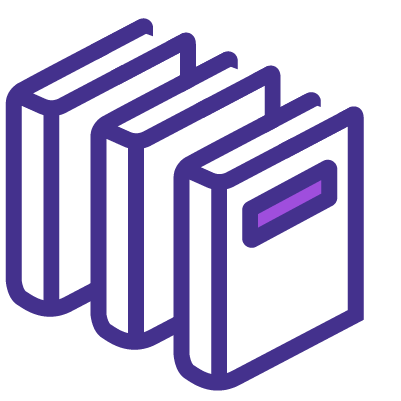






















 If you wish to make any changes to your course, please
If you wish to make any changes to your course, please


