Designing and implementing a Microsoft Azure AI Solution AI-102 Course Outline
Module 1: Introduction to AI on Azure
Artificial Intelligence (AI) is increasingly at the core of modern apps and services. In this module, you'll learn about some common AI capabilities that you can leverage in your apps, and how those capabilities are implemented in Microsoft Azure. You'll also learn about some considerations for designing and implementing AI solutions responsibly.
Lessons
- Introduction to Artificial Intelligence
- Artificial Intelligence in Azure
After completing this module, students will be able to:
- Describe considerations for creating AI-enabled applications
- Identify Azure services for AI application development
Module 2: Developing AI Apps with Cognitive Services
Cognitive Services are the core building blocks for integrating AI capabilities into your apps. In this module, you'll learn how to provision, secure, monitor, and deploy cognitive services.
Lessons
- Getting Started with Cognitive Services
- Using Cognitive Services for Enterprise Applications
Lab: Get Started with Cognitive Services
Lab: Manage Cognitive Services Security
Lab: Monitor Cognitive Services
Lab: Use a Cognitive Services Container
After completing this module, students will be able to:
- Provision and consume cognitive services in Azure
- Manage cognitive services security
- Monitor cognitive services
- Use a cognitive services container
Module 3: Getting Started with Natural Language Processing
Natural Language processing (NLP) is a branch of artificial intelligence that deals with extracting insights from written or spoken language. In this module, you'll learn how to use cognitive services to analyze and translate text.
Lessons
- Analyzing Text
- Translating Text
Lab: Translate Text
Lab: Analyze Text
After completing this module, students will be able to:
- Use the Text Analytics cognitive service to analyze text
- Use the Translator cognitive service to translate text
Module 4: Building Speech-Enabled Applications
Many modern apps and services accept spoken input and can respond by synthesizing text. In this module, you'll continue your exploration of natural language processing capabilities by learning how to build speech-enabled applications.
Lessons
- Speech Recognition and Synthesis
- Speech Translation
Lab: Recognize and Synthesize Speech
Lab: Translate Speech
After completing this module, students will be able to:
- Use the Speech cognitive service to recognize and synthesize speech
- Use the Speech cognitive service to translate speech
Module 5: Creating Language Understanding Solutions
To build an application that can intelligently understand and respond to natural language input, you must define and train a model for language understanding. In this module, you'll learn how to use the Language Understanding service to create an app that can identify user intent from natural language input.
Lessons
- Creating a Language Understanding App
- Publishing and Using a Language Understanding App
- Using Language Understanding with Speech
Lab: Create a Language Understanding Client Application
Lab: Create a Language Understanding App
Lab: Use the Speech and Language Understanding Services
After completing this module, students will be able to:
- Create a Language Understanding app
- Create a client application for Language Understanding
- Integrate Language Understanding and Speech
Module 6: Building a QnA Solution
One of the most common kinds of interaction between users and AI software agents is for users to submit questions in natural language, and for the AI agent to respond intelligently with an appropriate answer. In this module, you'll explore how the QnA Maker service enables the development of this kind of solution.
Lessons
- Creating a QnA Knowledge Base
- Publishing and Using a QnA Knowledge Base
Lab: Create a QnA Solution
After completing this module, students will be able to:
- Use QnA Maker to create a knowledge base
- Use a QnA knowledge base in an app or bot
Module 7: Conversational AI and the Azure Bot Service
Bots are the basis for an increasingly common kind of AI application in which users engage in conversations with AI agents, often as they would with a human agent. In this module, you'll explore the Microsoft Bot Framework and the Azure Bot Service, which together provide a platform for creating and delivering conversational experiences.
Lessons
- Bot Basics
- Implementing a Conversational Bot
Lab: Create a Bot with the Bot Framework SDK
Lab: Create a Bot with Bot Framework Composer
After completing this module, students will be able to:
- Use the Bot Framework SDK to create a bot
- Use the Bot Framework Composer to create a bot
Module 8: Getting Started with Computer Vision
Computer vision is an area of artificial intelligence in which software applications interpret visual input from images or video. In this module, you'll start your exploration of computer vision by learning how to use cognitive services to analyze images and video.
Lessons
- Analyzing Images
- Analyzing Videos
Lab: Analyze Video
Lab: Analyze Images with Computer Vision
After completing this module, students will be able to:
- Use the Computer Vision service to analyze images
- Use Video Analyzer to analyze videos
Module 9: Developing Custom Vision Solutions
While there are many scenarios where pre-defined general computer vision capabilities can be useful, sometimes you need to train a custom model with your own visual data. In this module, you'll explore the Custom Vision service, and how to use it to create custom image classification and object detection models.
Lessons
- Image Classification
- Object Detection
Lab: Classify Images with Custom Vision
Lab: Detect Objects in Images with Custom Vision
After completing this module, students will be able to:
- Use the Custom Vision service to implement image classification
- Use the Custom Vision service to implement object detection
Module 10: Detecting, Analyzing, and Recognizing Faces
Facial detection, analysis, and recognition are common computer vision scenarios. In this module, you'll explore the user of cognitive services to identify human faces.
Lessons
- Detecting Faces with the Computer Vision Service
- Using the Face Service
Lab: Detect, Analyze, and Recognize Faces
After completing this module, students will be able to:
- Detect faces with the Computer Vision service
- Detect, analyze, and recognize faces with the Face service
Module 11: Reading Text in Images and Documents
Optical character recognition (OCR) is another common computer vision scenario, in which software extracts text from images or documents. In this module, you'll explore cognitive services that can be used to detect and read text in images, documents, and forms.
Lessons
- Reading text with the Computer Vision Service
- Extracting Information from Forms with the Form Recognizer service
Lab: Read Text in Images
Lab: Extract Data from Forms
After completing this module, students will be able to:
- Use the Computer Vision service to read text in images and documents
- Use the Form Recognizer service to extract data from digital forms
Module 12: Creating a Knowledge Mining Solution
Many AI scenarios involve intelligently searching for information based on user queries. AI-powered knowledge mining is an increasingly important way to build intelligent search solutions that use AI to extract insights from large repositories of digital data and enable users to find and analyze those insights.
Lessons
- Implementing an Intelligent Search Solution
- Developing Custom Skills for an Enrichment Pipeline
- Creating a Knowledge Store
Lab: Create a Custom Skill for Azure Cognitive Search
Lab: Create an Azure Cognitive Search solution
Lab: Create a Knowledge Store with Azure Cognitive Search
After completing this module, students will be able to:
- Create an intelligent search solution with Azure Cognitive Search
- Implement a custom skill in an Azure Cognitive Search enrichment pipeline
- Use Azure Cognitive Search to create a knowledge store
 To help and support our clients we are providing a limited number of 250 daily discount codes. Hurry, first come, first served!
To help and support our clients we are providing a limited number of 250 daily discount codes. Hurry, first come, first served!




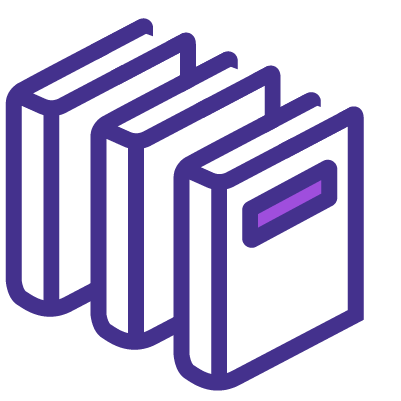







 What is Azure Functions? A Guide For Beginners
What is Azure Functions? A Guide For Beginners What is Azure Pipelines? Explained in Detail
What is Azure Pipelines? Explained in Detail What is Azure Virtual Machine? Explained in Detail
What is Azure Virtual Machine? Explained in Detail Azure Databricks: Explained in Detail
Azure Databricks: Explained in Detail What is Azure DevOps? A Complete Overview
What is Azure DevOps? A Complete Overview Microsoft Azure Fundamentals: Detailed Explanation
Microsoft Azure Fundamentals: Detailed Explanation














 If you wish to make any changes to your course, please
If you wish to make any changes to your course, please


