We may not have the course you’re looking for. If you enquire or give us a call on +1 7204454674 and speak to our training experts, we may still be able to help with your training requirements.
Training Outcomes Within Your Budget!
We ensure quality, budget-alignment, and timely delivery by our expert instructors.

Project management tools and software have become an integral part of organisations in this competitive day and age. Primavera P6 is one of many project management software that has become popular across different business firms. These tools have allowed project managers to keep up with increasingly scaling, complex projects.
According to Statista, Project management software can raise the frequency of projects completed on time across different teams by 65%. This blog is about one such project management software. As a project and portfolio management tool, Primavera P6 will be covered in detail in this article. Keep reading to learn how it is used for project planning and management.
Table of Contents
1) What is Primavera P6?
2) How to use Primavera P6?
3) Features of Primavera P6
4) Benefits of Primavera P6
5) Conclusion
What is Primavera P6?
Primavera P6 is a project management software created by Oracle, allowing you to plan, manage and analyse projects efficiently. This software has had a diverse use across different industries, such as Information Technology (IT), manufacturing and construction. It has been used to handle small and large-scale projects, making the project management process smoother.
One may even consider Primavera the ultimate project management software that has gained popularity and trust among organisations over time. It has been a standard tool in different industries since the year 1983. Over the last 30 years, this software underwent many changes and came under Oracle’s possession in 2008.
Due to the significant advancement of technology in this period, it split into two different versions, as follows:
1) Primavera P6 PPM
One version of Primavera was made into desktop-based application software. This version was called Primavera P6 Professional Project Management (PPM). This software allows you to establish relationships between different activities and serialise your work proses. Contractors commonly prefer this tool due to its easy installation process, thus, its higher convenience.
Large organisations commonly use P6 PPM due to its shared server. This is because the software allows different employees to keep up with the updates on each activity. This tool uses Critical Path Method (CPM) algorithm, allowing it to manage as many as 100000 activities.
2) Primavera P6 EPPM
Another version of Primavera was a web server-based tool called Primavera P6 Enterprise Portfolio Management. This version stores all your necessary information in its central database. EPPM possesses certain advantages over PPM, such as not needing to install the tool to use it. This makes it an excellent choice for medium and large-scale businesses as they require large-scale infrastructure.
The EPPM has its shortcoming as it has its benefits. On the one hand, EPPM benefits greatly from being more storage-friendly and possessing better multitasking options. It benefits from having a Work Breakdown Structure (WBS) screen, bucket planning and text reports. On the other hand, EPPM suffers from network issues, as it relies on your internet to work correctly.
Learn about resource codes with our course in Primavera P6 Professional Advanced!
How to use Primavera P6?
Primavera P6 is commonly used by a project manager regardless of the field and industry. As a result, senior engineers, project managers, and team leaders all use the software to make their work more linear. Using this tool generally consists of these given steps:
Use in Time Management
Primavera P6 allows you to create schedules, which simplifies the time management process of projects. This tool achieves this by using WBS and drawing relationship diagrams between activities. Primavera allows you to create schedules between these activities specifying the duration of the activities and calculating the most efficient way to approach these tasks with Critical Path Method (CPM).
Use in Enterprise Project Management
Primavera P6 allows you to work alongside different users in an enterprise on the same project, thanks to a shared database. This shared database uses a web interface to connect the web server with users. This software then arranges all ongoing projects in an Enterprise Project Structure (EPS) within the database.
Use in Resource and Cost Management
Primavera allows you to calculate the cost of an activity based on its duration by applying a unit price to resources. The tool will enable you to gauge the estimated project activity cost and root out errors by cross-checking the estimated cost with the actual cost. Additionally, it allows you to factor in minor details, such as direct and indirect costs, while allotting resource prices.
Use in Risk Management
When you hear the word “risk” in a business environment, it refers to things and events that can cause failure. Risks can sabotage a well-designed project if nothing is done about them. Primavera allows you to detect and categorise these risks based on their severity. It has the benefit of allowing you to prioritise these risks while approaching to solve them.
Use in Threshold Management
The term threshold refers to the limits or parameters of a project. Primavera allows you to assign a project's upper and lower threshold. It will enable you to determine the maximum and minimum capacity of the project you are working on.
Use in Issue Management
Issue limit management works alongside the threshold management feature of Primavera P6 software. Issue refers to a notion or message made to gain the attention of users. When a project hits its maximum threshold, this tool creates an issue, addressing the threshold limit being bypassed. You can use emails in this tool to notify other team members about the raised issue.
Use in Reporting
Review and Reports are essential phases in any business process, allowing you to verify a task done. Primavera P6 aids your reporting process with features such as future performance estimation, current performance evaluation and displaying the current project’s status. You can customise your reports in PPM and EPPM with its database, with some common report styles being Stacked Histogram reports, earned value reports, and Schedule Performance reports.
Features of Primavera P6
Primavera P6 has certain features that make it desirable for small- and large-scale businesses alike. Here are some features that might make it worth your and your organisation’s time.
Project Modelling based features
This includes all the necessary features relevant to project creation and management. Some such standard features within the Primavera P6 software are as follows:
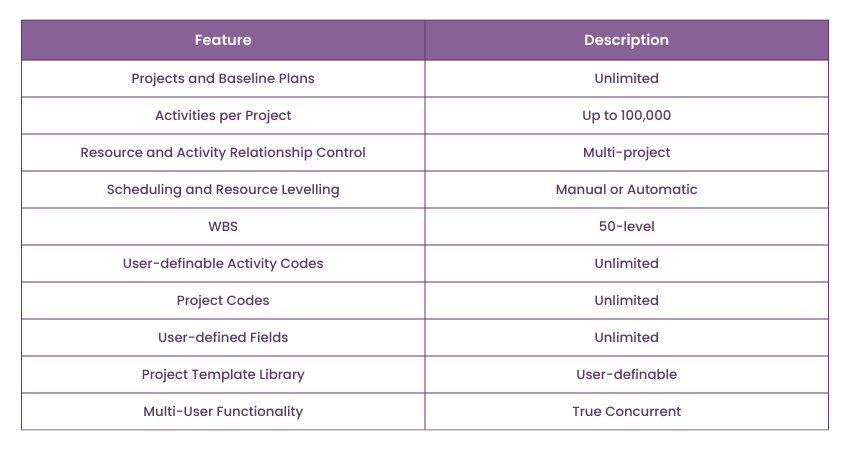
Resource and Cost Management based features
These features reflect a tool’s ability to manage financial resources, people and all-over costs. Some cost estimation and management features of Primavera P6 are as follows:
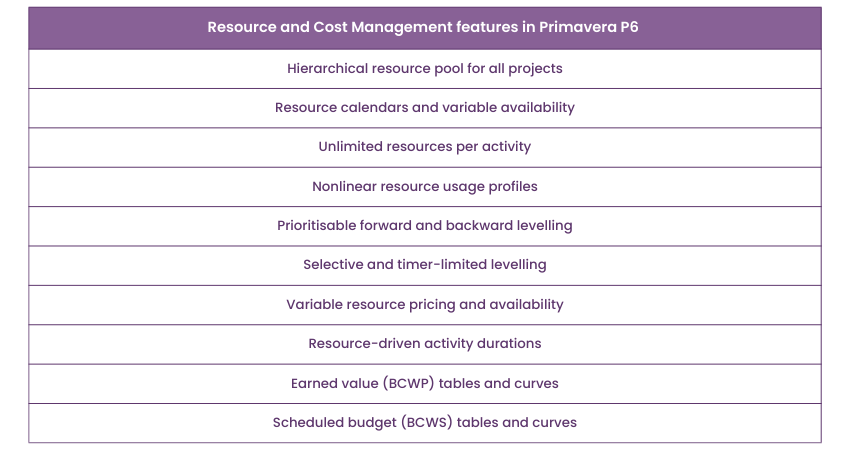
Scheduling-based features
This includes time management and relationship analysis features of Primavera. These features allow you to set and follow necessary deadlines with a project. Some such features in the tool are as follows:
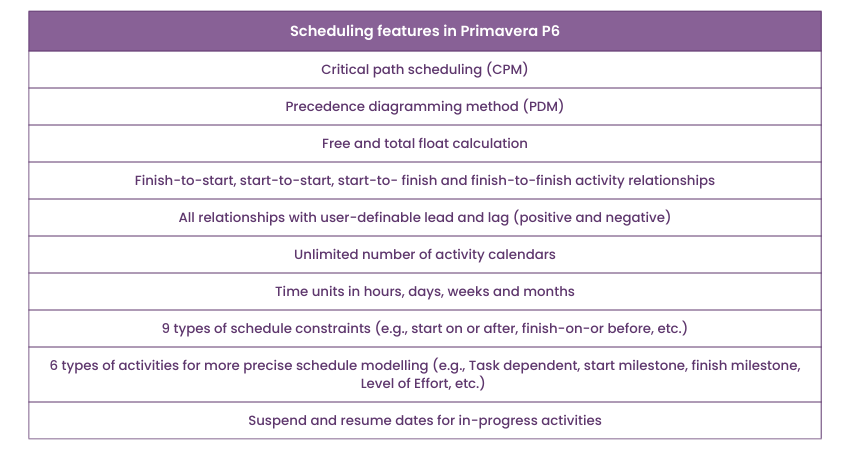
Reports and Graphics based features
These include the visual elements and features of project management software. These allow you to visualise data on the project’s progress and current status. Some such reporting features of Primavera P6 are as follows:
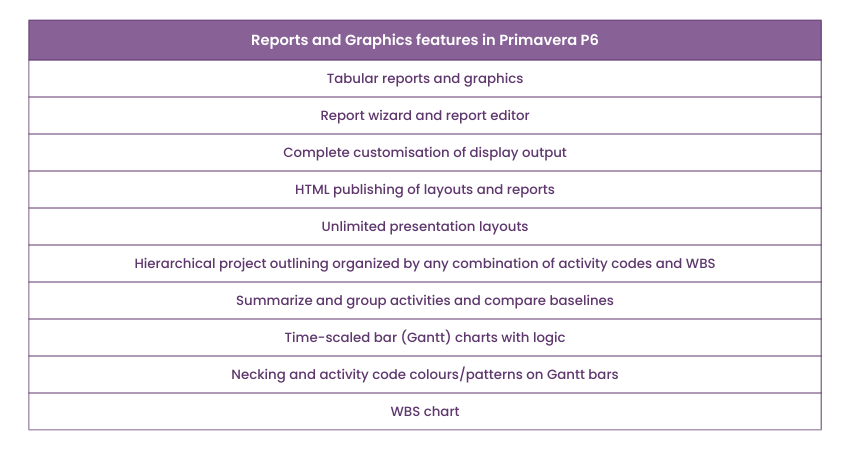
Benefits of Primavera P6
Even with multiple different project management software on the market, Primavera P6 has a special place in the organisation due to its various benefits. Some such benefits which allow it to stand out amidst different project management tools are as follows:
1) Primavera boasts high flexibility with large-scale activity organisation. It can do tasks such as monitoring, prioritising and executing large amounts of work with a single platform.
2) It allows multiple users to share a database, allowing them to work on a single project. This allows for efficient work division in the team and real-time updates.
3) The real-time reporting method also helps team members keep tabs on the recent changes made within a project's requirements. This also applies to the changes made within the project itself.
4) Primavera is a portfolio software, while it can focus on a single project, it can also work on a series of projects. Despite the number of projects, the work quality on this tool stays consistent for the most part.
5) As a tool owned by Oracle, Primavera can be easily integrated with other Oracle tools, further extending its capabilities. It can also integrate with non-Oracle, third-party products if need be.
6) Primavera is platform-independent, mainly based on which version you are using. The server version of the tool allows you to run this tool on mobile devices and tablets like desktops.
7) Primavera is available as a desktop and server application, each having its own benefits. This allows you to have versatility in how you wish to make use of its features

Conclusion
Primavera P6 is an extremely popular project management software due to its features and benefits. As we conclude this blog, you now have a greater understanding of PPM and EPPM, their uses and its different versions. We hope that this will aid you in choosing the correct Primavera P6 version for your organisation or future business. Thank you for reading.
Frequently Asked Questions
Upcoming Office Applications Resources Batches & Dates
Date
 Primavera P6 Professional Fundamentals
Primavera P6 Professional Fundamentals
Mon 29th Jul 2024
Mon 23rd Sep 2024
Mon 4th Nov 2024







 Top Rated Course
Top Rated Course


 If you wish to make any changes to your course, please
If you wish to make any changes to your course, please


