We may not have the course you’re looking for. If you enquire or give us a call on +60 1800812339 and speak to our training experts, we may still be able to help with your training requirements.
Training Outcomes Within Your Budget!
We ensure quality, budget-alignment, and timely delivery by our expert instructors.
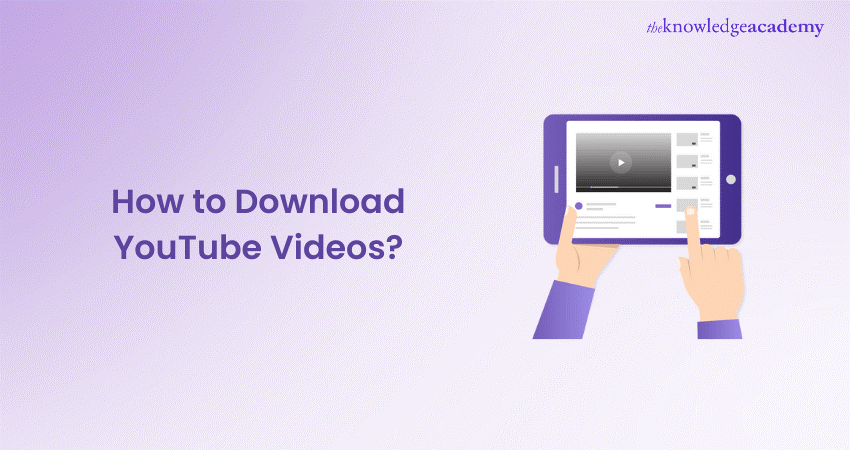
Imagine finding a YouTube video that resonates with you on a profound level. The urge to download it for repeated enjoyment is natural. Whether it’s for educational purposes, entertainment, or personal archival, the ability to Download YouTube Videos is a valuable skill in today’s connected world. This blog will walk you through five user-friendly methods on How to Download YouTube Videos for offline viewing.
Table of Contents
1) Five methods to Download YouTube Videos
a) Method 1. YouTube Premium
b) Method 2. 4k Video Downloader
c) Method 3. Savefrom.net
d) Method 4. Browser Extensions
e) Method 5. VLC Media Player
2) Conclusion
Five Methods to Download YouTube Videos
This section will show you five methods to Download YouTube Videos
Method 1. YouTube Premium
YouTube Premium is the most straightforward way to download videos legally and support content creators.
Steps:
a) Subscribe to YouTube Premium
b) Navigate to the video you wish to download
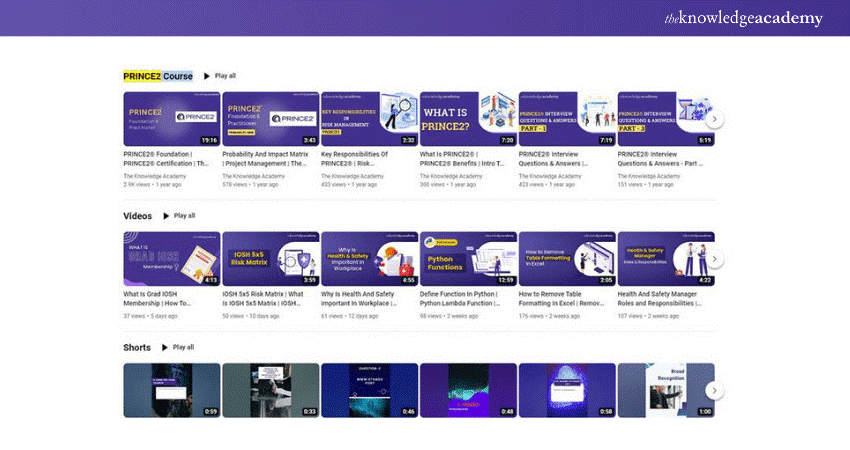
c) Click the download icon below the video
d) Choose the desired resolution
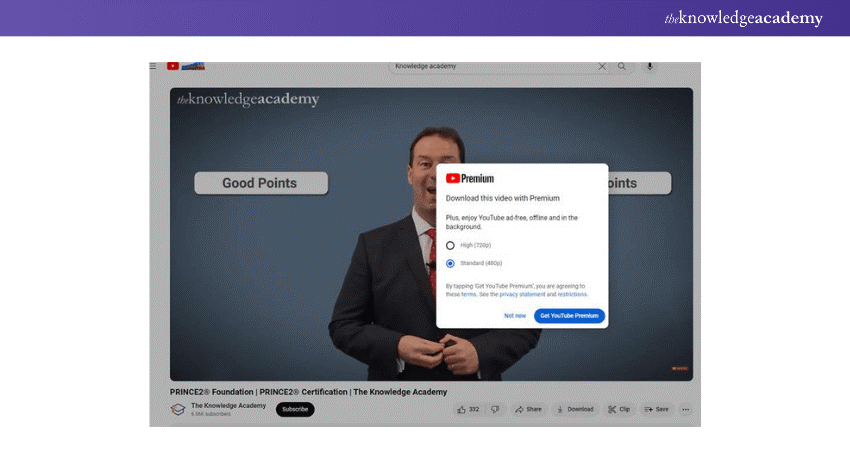
e) Access your downloads within the app anytime
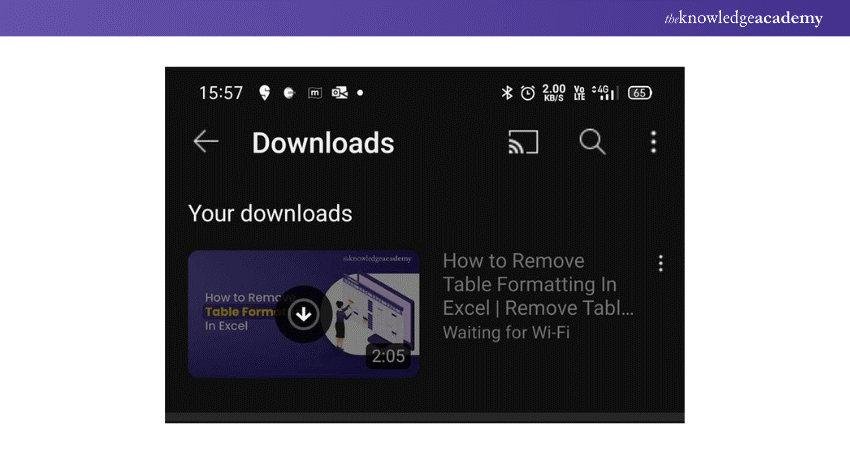
Advantages: This subscription provides a legitimate avenue to download videos for offline viewing through the “save offline” feature while also offering an uninterrupted, ad-free experience. YouTube Premium is available for various plans, including individual, family, and student options. Plus, there’s a one-month trial available to test the service before making a commitment.
Important note: Keep in mind that videos downloaded in this manner are specifically formatted for the YouTube application. This means that while you can watch them offline within the app, they are not available in a conventional video file format. Consequently, it’s not possible to upload these videos to video editing software for further manipulation.
Method 2. 4k Video Downloader
4k Video Downloader is a software that allows you to download videos in high resolution.
Steps:
a) Download and install 4k Video Downloader
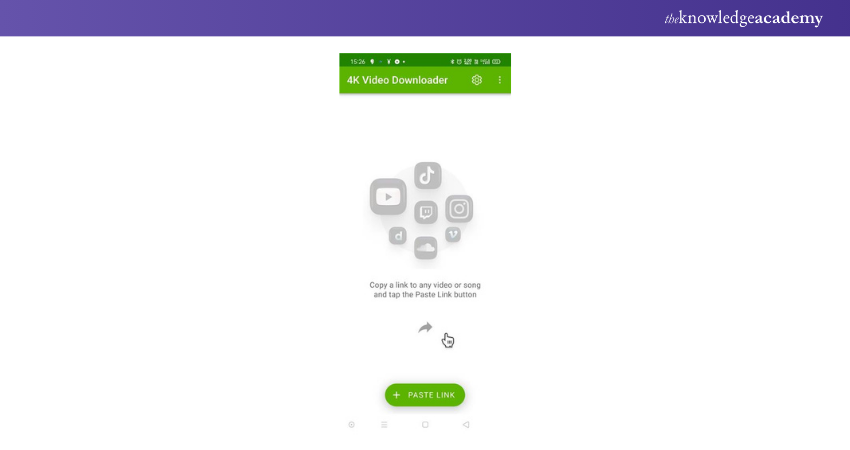
b) Copy the URL of the YouTube video
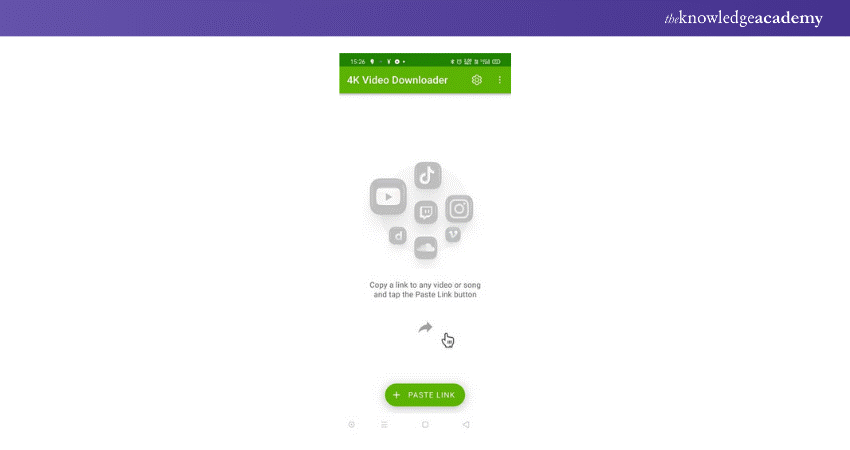
c) Paste the URL into the software
d) Select the desired format and quality
e) Click ‘Download’
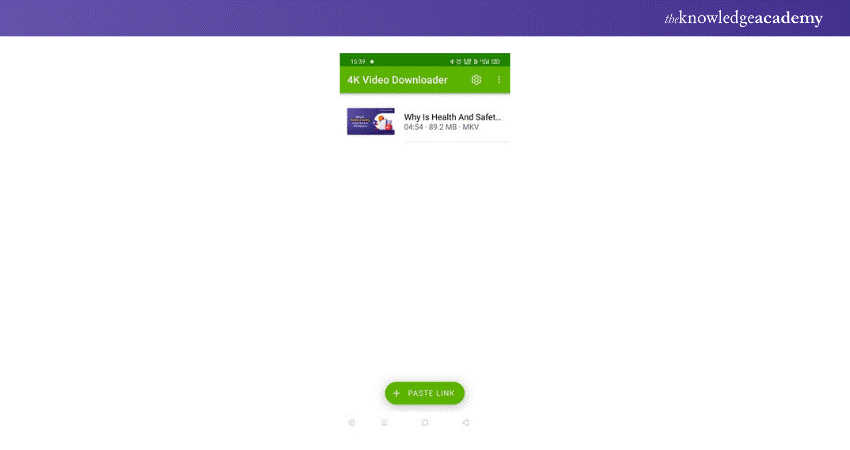
Advantages: The 4k Video Downloader allows you to save videos in high resolutions, providing flexibility in video quality and format. It’s a robust tool for those who prioritise video clarity and detail.
Important note: Ensure you’re downloading videos for personal use to comply with copyright laws, as the software downloads videos in standard file formats that can be edited or transferred.
Method 3. Savefrom.net
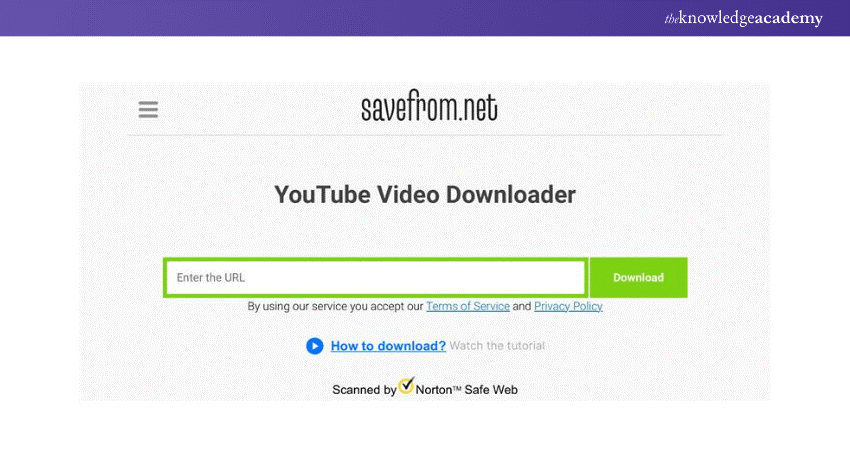
Savefrom.net is a web service that provides a quick way to download videos.
Steps:
1) Go to Savefrom.net
2) Enter the YouTube video’s URL
3) Select the format and quality
4) Click ‘Download’
Advantages: Savefrom.net is a user-friendly platform that facilitates quick and easy video downloads without the need for software installation. It’s a convenient solution for those who prefer online tools.
Important note: As with any download, be mindful of the video’s copyright status and use the downloaded content responsibly.
Discover the essentials of SEO with our Search Engine Optimisation (SEO) Course. Join now!
Method 4. Browser Extensions
Browser Extensions like ‘Video DownloadHelper’ can be added to your browser for easy downloading.
Steps:
a) Install a video downloading extension
b) Open the YouTube video in your browser
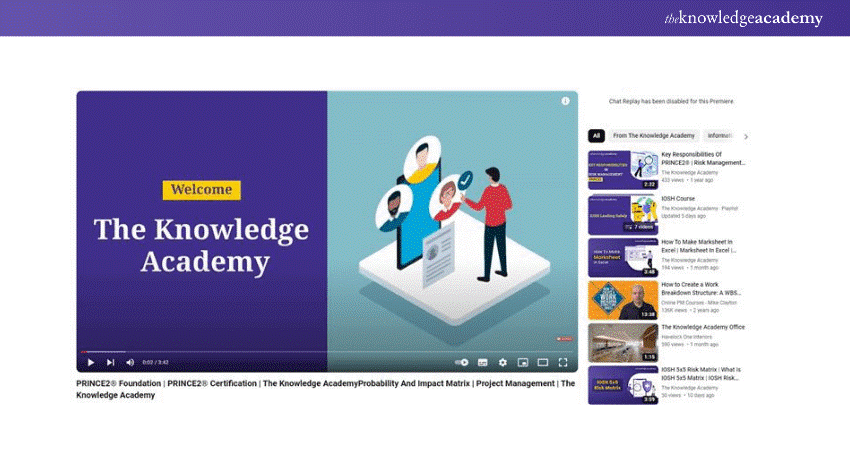
c) Click the extension icon
d) Select the quality and format
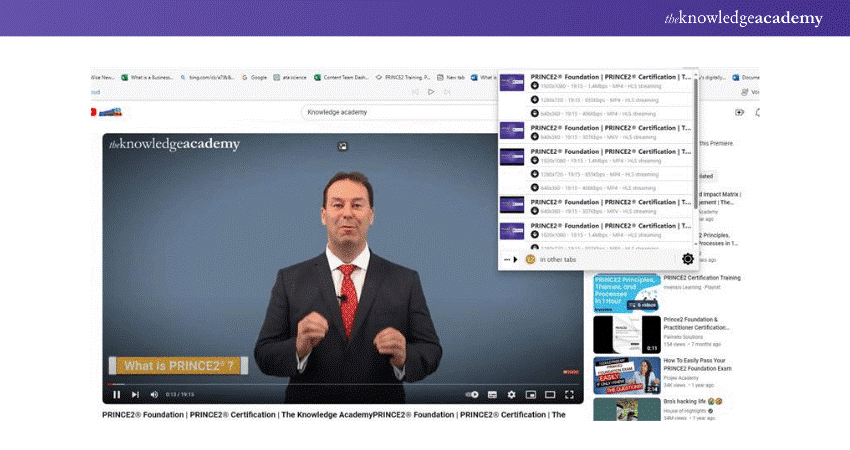
e) Download the video
Advantages: Browser extensions offer a seamless download experience integrated into your web browsing. They are ideal for users who frequently download videos while surfing the internet.
Important note: Browser extensions can vary in reliability and safety. Choose extensions from reputable sources and consider privacy implications.
Method 5. VLC Media Player
VLC Media Player can be used to download videos through its streaming feature.
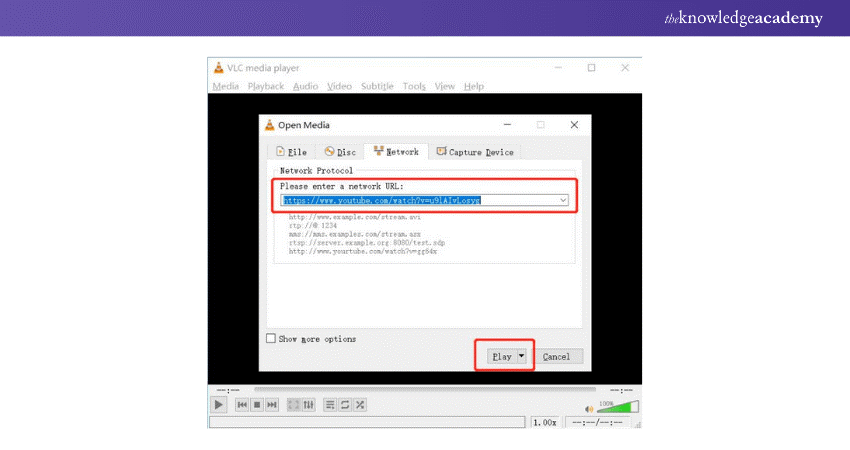
Steps:
1) Open VLC Media Player
2) Go to ‘Media’ > ‘Open Network Stream’
3) Enter the YouTube video’s URL
4) Play the video and use the ‘Codec Information’ to find the direct video URL
5) Save the video by right-clicking and clicking the ‘Save video as…’ option
Advantages: VLC Media Player is a versatile tool that, aside from playing a wide range of video formats, also allows for the downloading of YouTube videos through its streaming feature.
Important note: While VLC provides a method to download videos, it’s intended for personal use. Respect the creators’ rights and YouTube’s terms of service when using this method.
Learn how to edit videos with our YouTube Marketing Course today!
Conclusion
Whether you’re a casual viewer or a video aficionado, understanding How to Download YouTube Videos enhances your viewing experience. With these five methods, downloading YouTube videos has never been easier. Whether you opt for the convenience of YouTube Premium or the versatility of the VLC Media Player, each method offers a unique way to save your favourite videos for offline viewing. Dive into the world of video downloads and curate your personal collection today!
Enhance your Content Marketing skills with our Content Marketing Course – Sign up now!
Frequently Asked Questions

It’s legal to download videos only for personal use and when permitted by the video’s license. Always respect copyright laws.

Yes, tools like 4k Video Downloader support high-definition video downloads, ensuring you enjoy the best quality.

The Knowledge Academy takes global learning to new heights, offering over 30,000 online courses across 490+ locations in 220 countries. This expansive reach ensures accessibility and convenience for learners worldwide.
Alongside our diverse Online Course Catalogue, encompassing 17 major categories, we go the extra mile by providing a plethora of free educational Online Resources like News updates, Blogs, videos, webinars, and interview questions. Tailoring learning experiences further, professionals can maximise value with customisable Course Bundles of TKA.

The Knowledge Academy’s Knowledge Pass, a prepaid voucher, adds another layer of flexibility, allowing course bookings over a 12-month period. Join us on a journey where education knows no bounds.

The Knowledge Academy offers various Digital Marketing Courses, including the YouTube Marketing Course, Search Engine Optimisation (SEO) Course, and Google Analytics Certification. These courses cater to different skill levels, providing comprehensive insights into How to Edit YouTube Videos.
Our Digital Marketing Blogs cover a range of topics related to Digital Marketing, offering valuable resources, best practices, and industry insights. Whether you are a beginner or looking to advance your Digital Marketing skills, The Knowledge Academy's diverse courses and informative blogs have got you covered.
Upcoming Digital Marketing Resources Batches & Dates
Date
 Youtube Marketing Course
Youtube Marketing Course
Fri 9th Aug 2024
Fri 11th Oct 2024






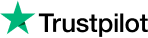


 Top Rated Course
Top Rated Course



 If you wish to make any changes to your course, please
If you wish to make any changes to your course, please


