Pune is one of the cities within Maharashtra, situated on the right bank of the Mutha River within the Deccan Plateau in the southern part of India. As well as Pune being acknowledged as the cultural capital of Maharashtra is it also the 71st largest city within the world and the second within its state. Schools within Pune are either run by educational trusts, private individuals or the Pune Municipal Corporation. Some of the schools include the New English School, Bhave School, The Bishop's School, St. Anne’s High School and Camp Education Society School. There is one main university which is linked to the colleges within Pune which is the Savitribai Phule Pun University some of which include the AISSMS College of Pharmacy, Sinhgad College of Engineering and the Balaji Institute of Modern Management Pune, other colleges within Pune which are affiliated with other universities or organisations include MIT Institute Of Design and Film and Television Institute of India. Some of the universities within Pune include the Institute of Armament Technology, Symbiosis International University, Bharati Vidyapeeth Deemed University, Indian Institute of Science Education and Research and many more all of which offer different types of courses and degrees in areas such as architecture, engineering, management studies, dentistry, medicines, law, sciences, arts and commerce.
Free Wi-Fi
To make sure you’re always connected we offer completely free and easy to access wi-fi.






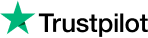





































 Back to course information
Back to course information




 If you wish to make any changes to your course, please
If you wish to make any changes to your course, please

