We may not have the course you’re looking for. If you enquire or give us a call on +971 8000311193 and speak to our training experts, we may still be able to help with your training requirements.
Training Outcomes Within Your Budget!
We ensure quality, budget-alignment, and timely delivery by our expert instructors.
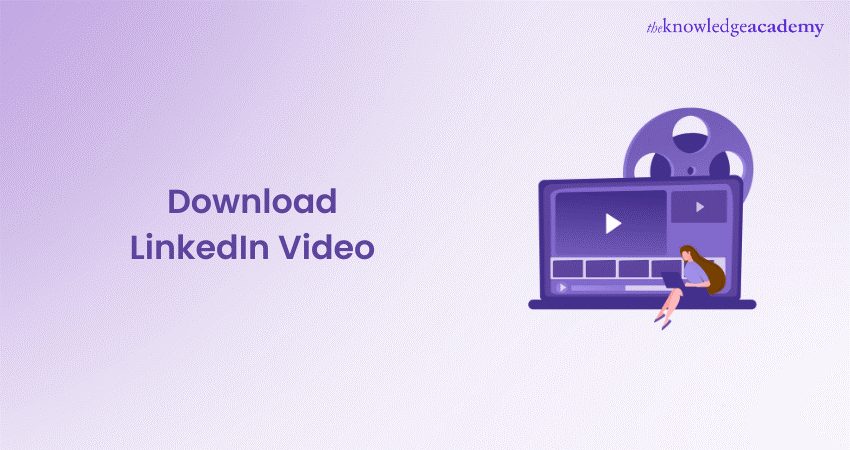
Navigating the business market involves staying sharp and adaptable. This is where LinkedIn can become your go-to for professional enrichment, offering a wealth of videos, from expert insights to energising talks. But what about those times when you’re offline and still want access to this valuable content? This blog is your creative playbook to Download LinkedIn Videos, ensuring you always have your go-to professional insights ready to go anytime, anywhere. Let’s dive in and keep your professional learning uninterrupted!
Table of Contents
1) Ways to Download LinkedIn Videos
a) Experts PHP
b) Download LinkedIn Video
c) LinkedIn Video Downloader Chrome extension
2) Conclusion
Ways to Download LinkedIn Videos
The internet offers various tools for downloading videos from LinkedIn, each with unique features and user interfaces. Here, we’ll explore three popular methods that cater to different preferences and needs:
1) Experts PHP
Experts PHP offers a complimentary service for downloading videos from various platforms, including Twitter, Instagram, and Dailymotion. It’s important to note that it does not facilitate the download of copyrighted videos for commercial purposes. Experts PHP is an excellent choice for those looking to Download LinkedIn Videos. The tool saves videos in MP4 HD quality and 720P format. To Download LinkedIn Video using Experts PHP, follow these steps:
Step 1: Navigate to LinkedIn, locate the video you want to download from LinkedIn and copy its URL.
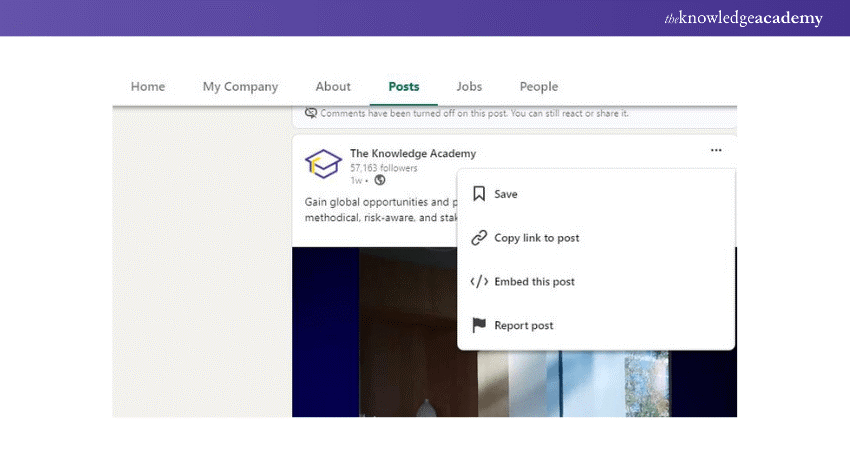
Step 2: Click here to access the LinkedIn video downloader page on Experts PHP.
Step 3: Enter the video URL into the provided field and click the ‘DOWNLOAD’ button.
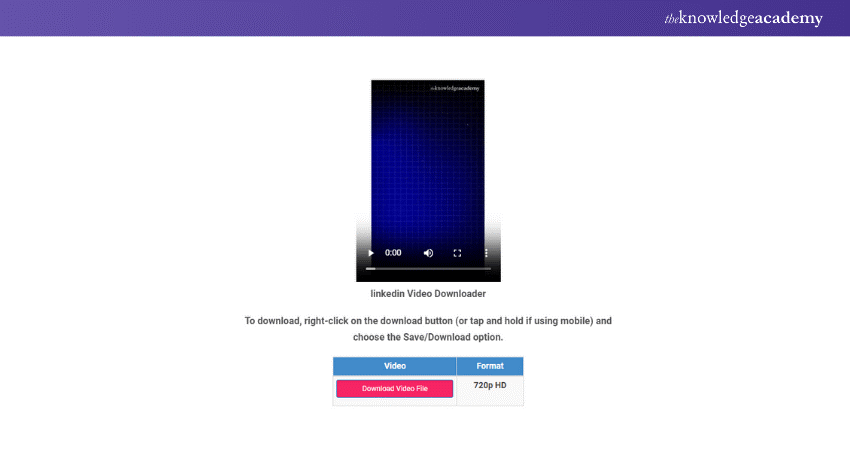
Step 4: Once the download link appears, right-click the ‘Download Link’ button next to the video/MP4 option and choose ‘Save link as…’ to download the LinkedIn video.
Learn how to edit videos with our YouTube Marketing Course today!
2) Download LinkedIn Video
Download LinkedIn Video is a user-friendly website that allows you to Download LinkedIn Videos, images, and resumes at no cost and without registering. You can follow these instructions to download videos from LinkedIn:
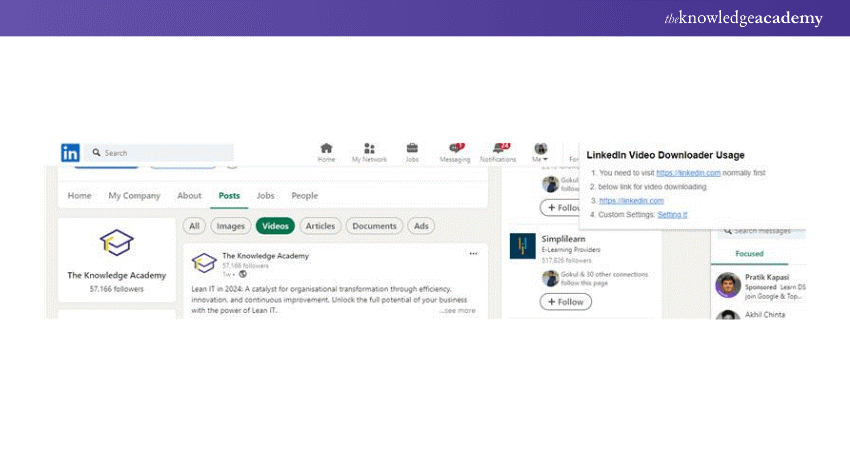
Step 1: Visit the Download LinkedIn Video website by typing downloadlinkedinvideo.com in your web browser and press Enter to launch the site.
Step 2: Navigate to LinkedIn, search for the video you want to download, and copy its link.
Step 3: Paste the copied video link into the download field on the website and click the right-pointing arrow to proceed.
Step 4: Hit the ‘Download’ button to open a new browser window.
Step 5: Now, in the new window, click the three-dot icon and choose the ‘Download’ option from the icon to download the LinkedIn video.
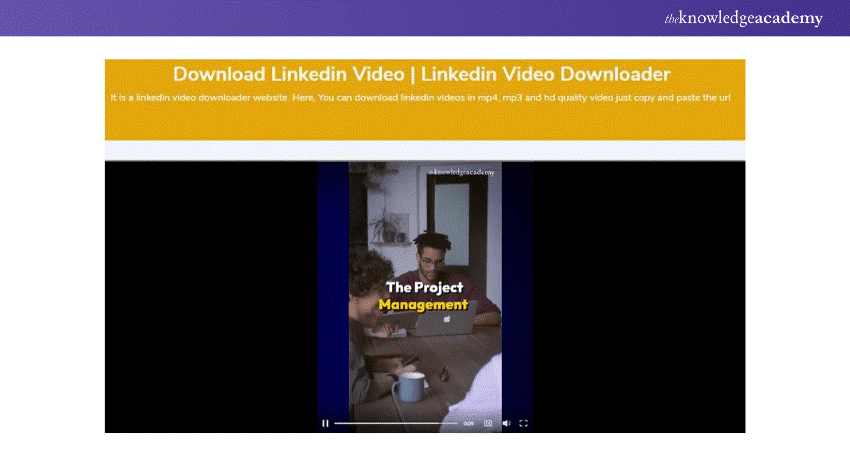
3) LinkedIn Video Downloader Chrome extension
This Chrome extension simplifies downloading videos from LinkedIn, requiring just a few clicks. It’s designed to download videos shared by LinkedIn users but does not support downloading live streams or learning content from LinkedIn. Here’s how to use it:
Step 1: The initial step is to open the Chrome Web Store and search for ‘LinkedIn video downloader’ in the search bar, then select it.
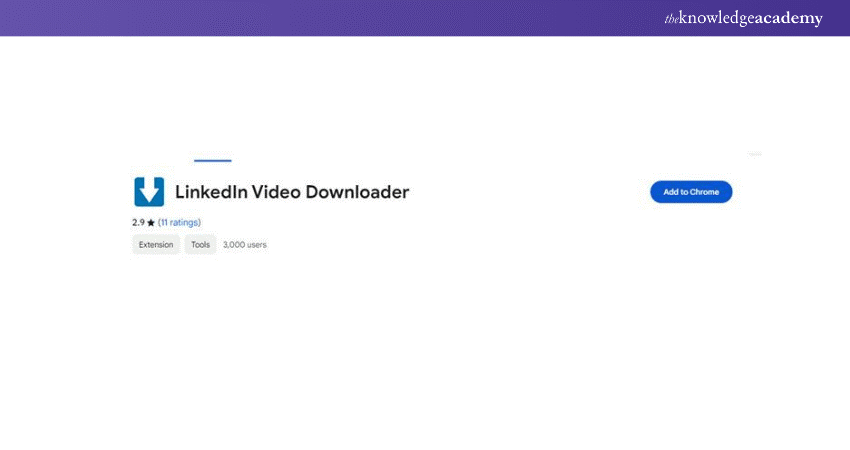
Step 2: Click on ‘Add to Chrome’ followed by ‘Add extension’ to install the extension. It will then operate in the background automatically.
Step 3: Visit the LinkedIn website or application, where you’ll notice a download icon at the corner of the video for easy downloading.
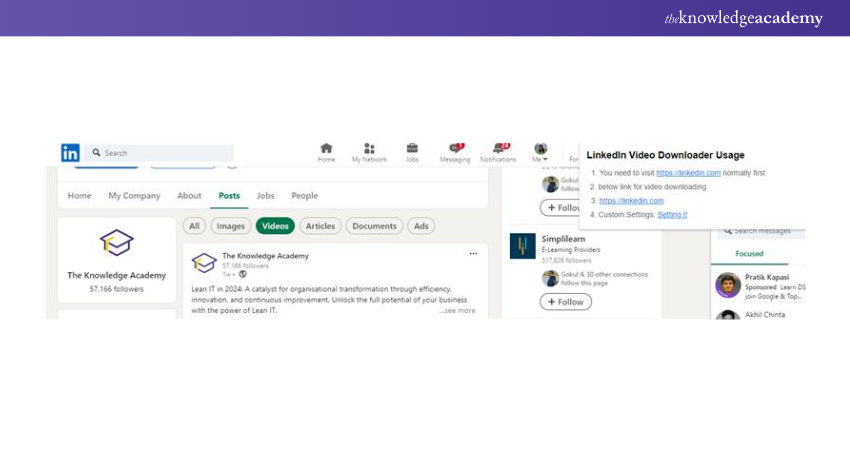
Discover the essentials of SEO with our Search Engine Optimisation (SEO) Course - join now!
Conclusion
Whether you’re a professional seeking to curate a personal library of educational content or a student aiming to learn from industry leaders, the ability to Download LinkedIn Video content is a game-changer. With the tools and methods outlined in this blog, you’re now equipped to capture and enjoy LinkedIn’s valuable resources on your own terms. Embrace this newfound capability and enrich your professional journey.
Unlock your professional potential with our LinkedIn Marketing Course today and start transforming your career with expert guidance!
Frequently Asked Questions

Before downloading any content, ensure you’re doing so for personal use and not infringing on copyright or privacy rights. Always use trusted services and be mindful of the legal and ethical implications.

Many of the services mentioned have mobile-friendly websites, and some even offer apps. Check the service's compatibility with your device before proceeding.

The Knowledge Academy takes global learning to new heights, offering over 30,000 online courses across 490+ locations in 220 countries. This expansive reach ensures accessibility and convenience for learners worldwide.
Alongside our diverse Online Course Catalogue, encompassing 17 major categories, we go the extra mile by providing a plethora of free educational Online Resources like News updates, Blogs, videos, webinars, and interview questions. Tailoring learning experiences further, professionals can maximise value with customisable Course Bundles of TKA.

The Knowledge Academy’s Knowledge Pass, a prepaid voucher, adds another layer of flexibility, allowing course bookings over a 12-month period. Join us on a journey where education knows no bounds.

The Knowledge Academy offers various Digital Marketing Courses, including the LinkedIn Marketing Course, Search Engine Optimisation Course, and Google Analytics Certification. These courses cater to different skill levels, providing comprehensive insights into How to Edit YouTube Videos.
Our Digital Marketing Blogs cover a range of topics related to Digital Marketing, offering valuable resources, best practices, and industry insights. Whether you are a beginner or looking to advance your Digital Marketing skills, The Knowledge Academy's diverse courses and informative blogs have got you covered.
Upcoming Digital Marketing Resources Batches & Dates
Date
 LinkedIn Marketing Course
LinkedIn Marketing Course
Fri 10th May 2024
Fri 4th Oct 2024
Fri 20th Dec 2024






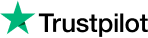


 Top Rated Course
Top Rated Course



 If you wish to make any changes to your course, please
If you wish to make any changes to your course, please


