We may not have the course you’re looking for. If you enquire or give us a call on +44 1344 203 999 and speak to our training experts, we may still be able to help with your training requirements.
Training Outcomes Within Your Budget!
We ensure quality, budget-alignment, and timely delivery by our expert instructors.
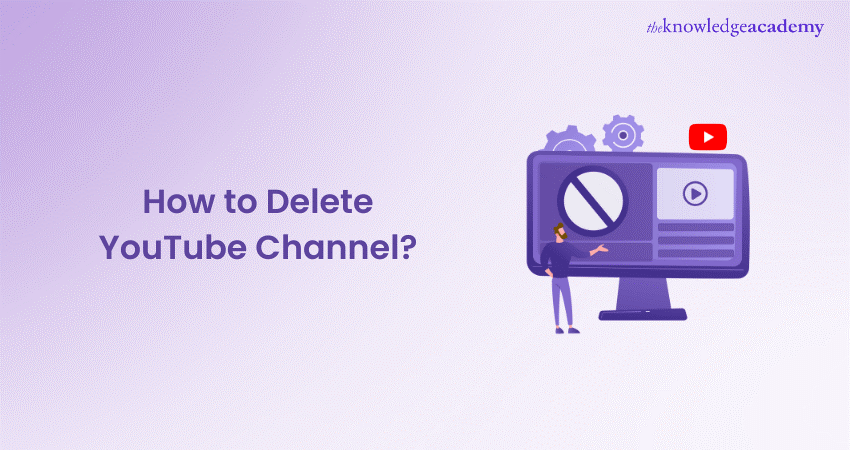
Whether you're simplifying your digital life or starting afresh, knowing How To Delete Your YouTube Channel is an important part of managing your online presence. This blog will help you navigate through the necessary steps to delete your Channel safely and securely while ensuring your valuable content is backed up.
Table of Contents
1) Retaining the important videos
2) How to Delete YouTube Channel?
3) How to Delete YouTube Channel (Android and iOS)
4) Conclusion
Retaining the important videos
Before you proceed with learning How to Delete YouTube Channel, it's crucial to save any videos you may want to revisit or reuse. Here’s how to back up your content:
a) Open your YouTube and log in to your account.
b) Go to your Video Manager, found under YouTube Studio.
c) For each video you wish to keep, click on the ‘Options’ button and select ‘Download’.
d) Make sure you have sufficient storage on your device or an external drive where you can store these downloads securely.
How to Delete YouTube Channel?
You can Delete your YouTube Channel through your account settings, but it’s irreversible once completed. Follow the steps mentioned below:
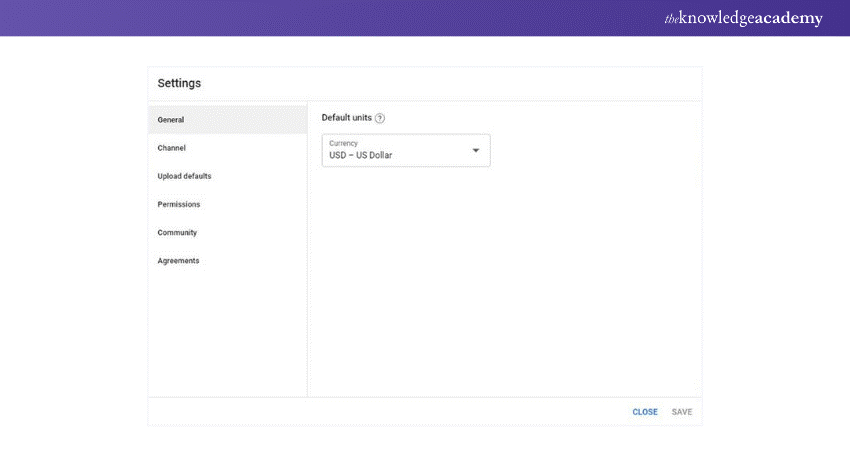
a) Sign in to your YouTube account and navigate to YouTube Studio.
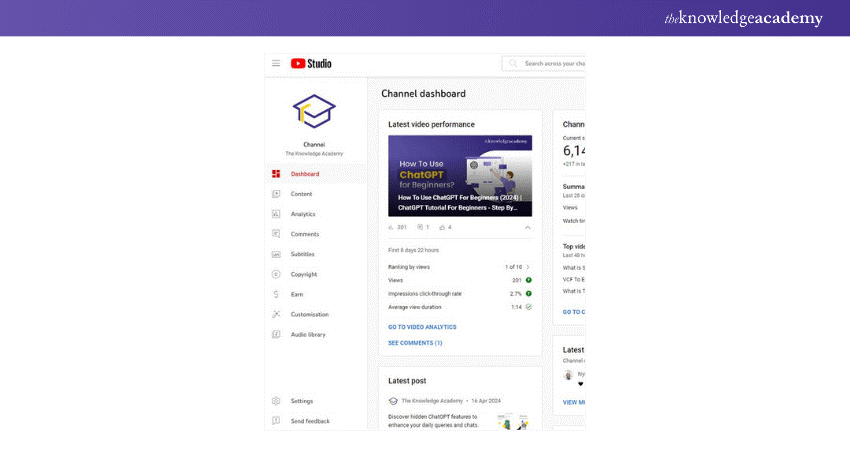
b) Select ‘Settings’ on the left-hand menu, then go to ‘Channel’ and choose ‘Advanced Settings’.
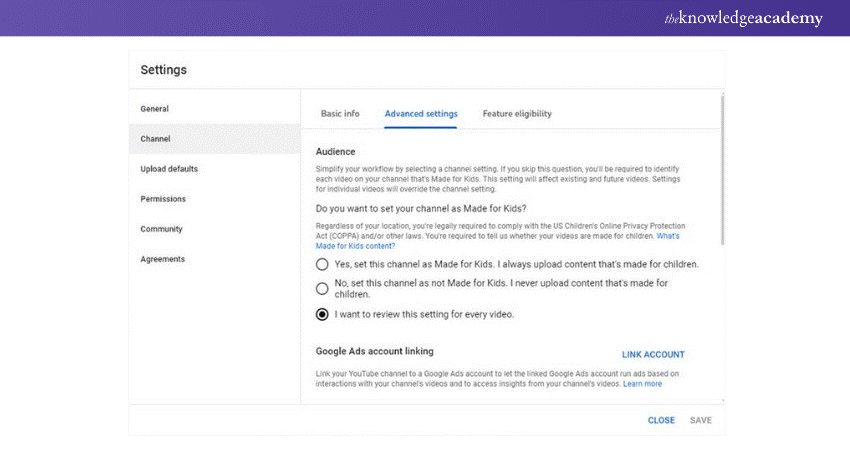
c) At the bottom end of the page, you will be able to find the option ‘Remove YouTube Content’. Click on this link and sign in if prompted.
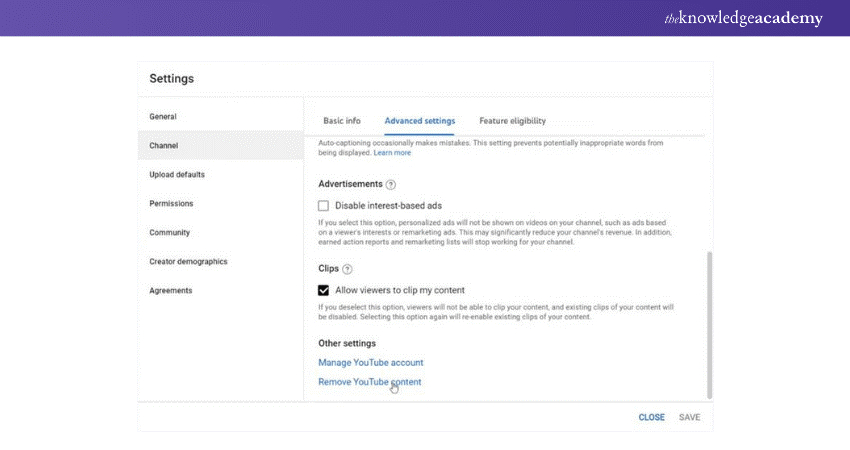
d) You'll see two options, which are ‘I want to hide my content’ or ‘I want to permanently delete my content’. Select the latter for complete deletion.
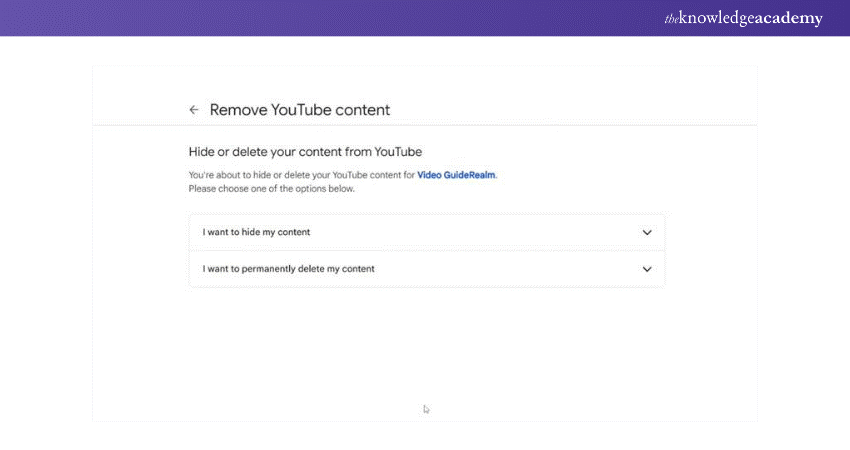
e) Follow the prompts to delete your Channel. You will be asked to confirm that you understand deleting your Channel is permanent.
How to Delete YouTube Channel (Android and iOS)?
The process for deleting a YouTube Channel from a mobile device which is similar to that of a desktop but tailored to the YouTube app:
a) Open your YouTube app and tap on your profile picture.
b) Go to ‘Your Channel’ and then tap on ‘Settings’.
c) Select the ‘Advanced settings’ option
d) Then, choose the ‘Delete Channel’ button at the bottom of the list.
e) You will be asked to sign in again to verify your identity. After signing in, select the ‘I want to permanently delete my content’ option.
f) Confirm your choice, and your Channel, along with all its content, will be permanently deleted.
Conclusion
Learning How to Delete Your YouTube Channel is a significant step towards controlling your digital footprint. Whether you’re planning to restart your YouTube journey or just clearing out old accounts, following these steps will ensure the process is smooth, secure, and mindful of the content you value.
Frequently Asked Questions

Once you delete your YouTube Channel, all uploaded videos, comments, likes, and subscriptions will be permanently removed. So, if you are deleting your account make sure you no longer require any of the content or make sure to create a back up

No, once a YouTube Channel is deleted, it cannot be recovered. Make sure to back up any content and review all decisions before finalising the deletion. If you are unsure use the “i want to hide my content” option instead of deleting.

The Knowledge Academy takes global learning to new heights, offering over 30,000 online courses across 490+ locations in 220 countries. This expansive reach ensures accessibility and convenience for learners worldwide.
Alongside our diverse Online Course Catalogue, encompassing 17 major categories, we go the extra mile by providing a plethora of free educational Online Resources like News updates, Blogs, videos, webinars, and interview questions. Tailoring learning experiences further, professionals can maximise value with customisable Course Bundles of TKA.

The Knowledge Academy’s Knowledge Pass, a prepaid voucher, adds another layer of flexibility, allowing course bookings over a 12-month period. Join us on a journey where education knows no bounds.

The Knowledge Academy offers various Digital Marketing Courses, including the YouTube Marketing Course, Search Engine Optimisation (SEO) Course, and Google Analytics Certification. These courses cater to different skill levels, providing comprehensive insights into How to Edit YouTube Videos.
Our Digital Marketing Blogs cover a range of topics related to Digital Marketing, offering valuable resources, best practices, and industry insights. Whether you are a beginner or looking to advance your Digital Marketing skills, The Knowledge Academy's diverse courses and informative blogs have got you covered.
Upcoming Digital Marketing Resources Batches & Dates
Date
 Youtube Marketing Course
Youtube Marketing Course
Fri 24th May 2024
Fri 30th Aug 2024
Fri 13th Dec 2024






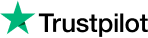


 Top Rated Course
Top Rated Course


 If you wish to make any changes to your course, please
If you wish to make any changes to your course, please


