We may not have the course you’re looking for. If you enquire or give us a call on 800600725 and speak to our training experts, we may still be able to help with your training requirements.
Training Outcomes Within Your Budget!
We ensure quality, budget-alignment, and timely delivery by our expert instructors.
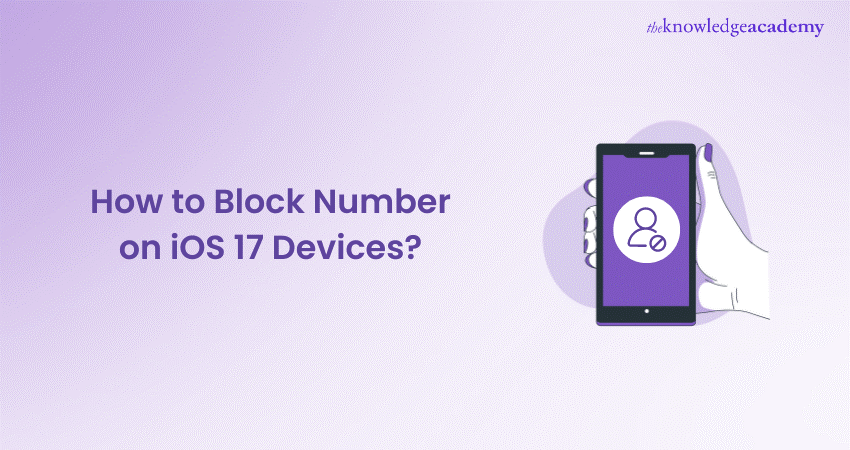
The world is in a knot at present. A smartphone is one thing that people at this age cannot simply live without. It is the gateway to our personal lives. They carry within them our most intimate conversations, contacts, and daily schedules. However, risks too, are inevitable. With great connectivity comes the great menace. This guide will take you through the steps on How to Block Number on iOS 17 Devices. Dive into the features provided by iOS 17 and explore solutions for blocking unwanted disruption.
Table of Contents
1) Blocking a number on iOS
a) Step:1 Open Phone app
b) Step:2 Tap caller's "i" Icon
c) Step:3 Select "Block this Caller"
d) Step:4 Tap "Block Contact"
2) Block number in messages app
3) Third-party call blocking apps
4) Conclusion
Blocking a number on iOS
Receiving unwanted calls is straight up annoying. Be it from telemarketers, spammers, or an unwanted acquaintance, it is disturbing to have to forcefully interact with them. For iOS 17 users, Apple offers straightforward and simple solutions to this issue. This feature allows you to maintain your peace and privacy. The process of blocking a number on an iOS 17 device is intuitive and can be done within a few taps. Here are the steps on How to Block Number on iOS 17 Devices:
Step 1: Open Phone app
Start by launching the Phone app on your iOS 17 device. This app is typically found on your home screen and is your gateway to viewing recent calls, your contact list, and the keypad.
Step 2: Tap caller's "i" Icon
Go to the "Recents" tab at the bottom of the screen. A list of “recent calls” will be visible. There, next to each number or contact, you will be able to see an information icon labeled “i”. Tap this icon for any number you wish to block.
Step 3: Select "Block this Caller"
Scroll down on the caller’s information page, and you will be able to get the option - “Block this Caller”. This option is your tool for preventing future communications from the selected number.
Step 4: Tap "Block Contact"
After selecting “Block this Caller”, a confirmation dialogue will appear. Choose “Block Contact” to confirm your decision. Once the contact has been blocked, you will not receive phone calls, messages, or FaceTime from this number.
Block number in messages app
Blocking a number is not a limited feature, it goes beyond the Phone App. In case you are receiving spam or unwanted messages open the Messages app. You can select the conversation, tap the contact button present at the top, and then tap the info icon. Scroll down to select "Block this Caller," and hit “confirm” to lock your choice.
Interested in user-centered design principles and effective information architecture? Join our UI UX Design Course today!
Third-party call blocking apps
iOS 17 offers built-in options for blocking contacts. However, third-party apps provide enhanced features. These include features such as spam identification, automatic block lists, etc. Apps like these connect seamlessly with iOS 17 and offer subscription services. These services offer advanced call blocking options. They require access to your contacts and call logs. It can then function effectively. Therefore, it is important to consider privacy implications before installation.
Learn all about top-notch technologies for versatile web solutions with our App & Web Development Training – register now!
Conclusion
Digital privacy is under constant threat at present time. iOS's built-in features for blocking numbers are a testament to commitment to user privacy and security. By obeying these simple steps outlined in this guide, you can learn about How to Block Number on iOS 17 Devices. Safeguard your peace and prevent unwanted interruptions.
Understand the foundational concepts of iOS app development with our iOS App Development Course - register today!
Frequently Asked Questions

There is no specific limit when it comes to blocking numbers on iPhone.

The blocked person does not receive any notification that they're blocked. However, many iPhone users may be able to understand that they have been blocked. This is because of the iMessage text “status” feature on iPhones.

The Knowledge Academy takes global learning to new heights, offering over 30,000 online courses across 490+ locations in 220 countries. This expansive reach ensures accessibility and convenience for learners worldwide.
Alongside our diverse Online Course Catalogue, encompassing 17 major categories, we go the extra mile by providing a plethora of free educational Online Resources like News updates, Blogs, videos, webinars, and interview questions. Tailoring learning experiences further, professionals can maximise value with customisable Course Bundles of TKA.

The Knowledge Academy’s Knowledge Pass, a prepaid voucher, adds another layer of flexibility, allowing course bookings over a 12-month period. Join us on a journey where education knows no bounds.

The Knowledge Academy offers various App and Web Development Courses, including Mobile App Development Training, CSS Training, UX Design Training, Website Design Training, and Android App Development Training. These courses cater to different skill levels, providing comprehensive insights into What iOS is.
Our Programming & DevOps Blogs cover a range of topics offering valuable resources, best practices, and industry insights. Whether you are a beginner or looking to advance your App Development skills, The Knowledge Academy's diverse courses and informative blogs have you covered.
Upcoming Programming & DevOps Resources Batches & Dates
Date
 iOS App Development Course
iOS App Development Course
Thu 23rd May 2024
Thu 12th Sep 2024
Thu 12th Dec 2024






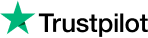


 Top Rated Course
Top Rated Course



 If you wish to make any changes to your course, please
If you wish to make any changes to your course, please


