We may not have the course you’re looking for. If you enquire or give us a call on +1800812339 and speak to our training experts, we may still be able to help with your training requirements.
Training Outcomes Within Your Budget!
We ensure quality, budget-alignment, and timely delivery by our expert instructors.

Through music videos, tutorials, documentaries and vlogs, YouTube has become an indispensable source of inspiration for millions of worldwide users. However, YouTube's policies restrict users from downloading videos for offline viewing without a premium subscription. Fortunately, there are alternative methods to Download YouTube Videos without a premium subscription. Those methods on How to Download YouTube Videos on Android Without Premium cater to different preferences.
In this extensive blog, we will delve into the various ways to Download YouTube Videos without a premium subscription. Whether you're a music enthusiast, a student, or someone who wants to binge-watch their favourite content, this blog has you covered.
By the end of this blog, you can get a detailed overview of the resources needed to watch offline YouTube videos confidently. So, let's dive in and say goodbye to buffering issues and limited connectivity woes.
Table of Contents
1) Ways to Download YouTube Videos Without Premium
a) TopClipper
b) TubeMate YouTube downloader
c) noTube
d) Utilising EaseUS video downloader
e) ITubeGO
f) Yt5s downloader
g) Downloading YouTube Videos using VLC
h) Converto.io
2) Is Downloading YouTube Videos legal?
3) Conclusion
Ways to Download YouTube Videos Without Premium
Before Downloading YouTube Videos without a premium subscription, users must understand the diverse range of available tools and techniques. From standalone software to browser extensions, each option offers its unique advantages and capabilities to cater to different preferences. Let’s comprehend some strategies on How to Download YouTube Videos on Android Without Premium:
1) TopClipper
TopClipper simplifies YouTube video downloads with its browser extension. After installation, users can seamlessly save videos by clicking the download button. Its intuitive interface ensures hassle-free downloading, making it a go-to choice for users seeking convenience and efficiency.
2) TubeMate YouTube downloader
TubeMate empowers Android users to Download YouTube Videos directly to their devices. Offering options to select video quality and format, TubeMate ensures a personalised downloading experience tailored to user preferences. Its versatility and feasibility make it a popular choice among mobile users.
3) noTube
noTube provides a user-friendly web-based service for Downloading YouTube Videos. By simply pasting the video URL into its interface, users can effortlessly customise download options and save videos to their devices.
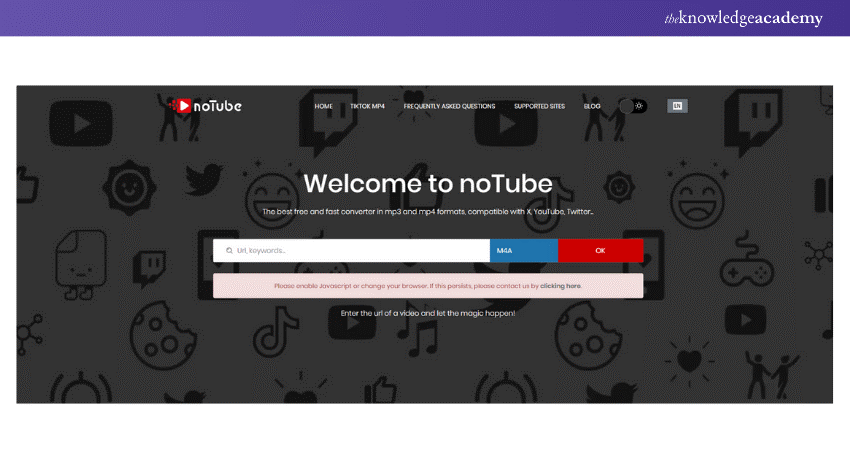
Its simplicity and intuitive design make Downloading YouTube Videos a breeze for all users. If users prefer a simple web-based tool without any hassles of installing apps, then this tool is perfect.
4) Utilising EaseUS video downloader
EaseUS Video Downloader offers a comprehensive desktop solution for downloading videos from various platforms. Through its developed features like batch downloading and video conversion, it simplifies the downloading process for users. It is also used by multiple users due to its user-friendly interface.
5) iTubeGO
iTubeGO caters to users across desktop and mobile devices, offering versatility in Downloading YouTube Videos. With support for various formats and resolutions, iTubeGO ensures compatibility with diverse user preferences. Its flexibility and adaptability make it an ideal choice for users with specific downloading needs.
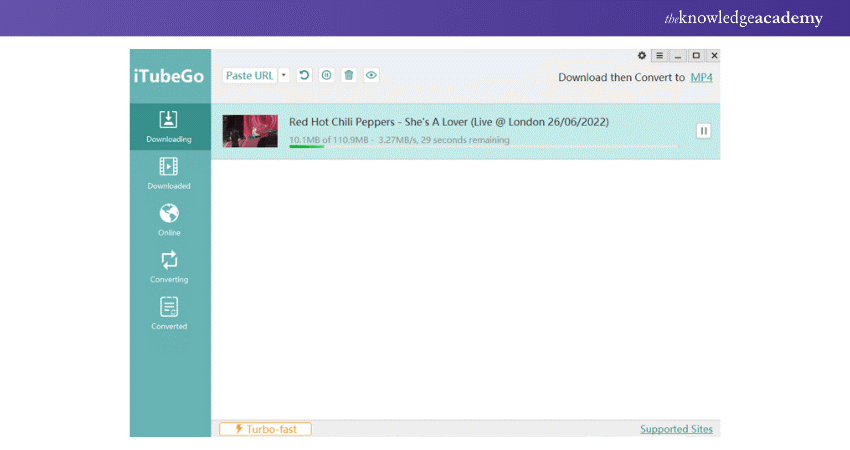
6) Yt5s downloader
Yt5s downloader integrates seamlessly with popular web browsers, providing a convenient solution for YouTube video downloads.
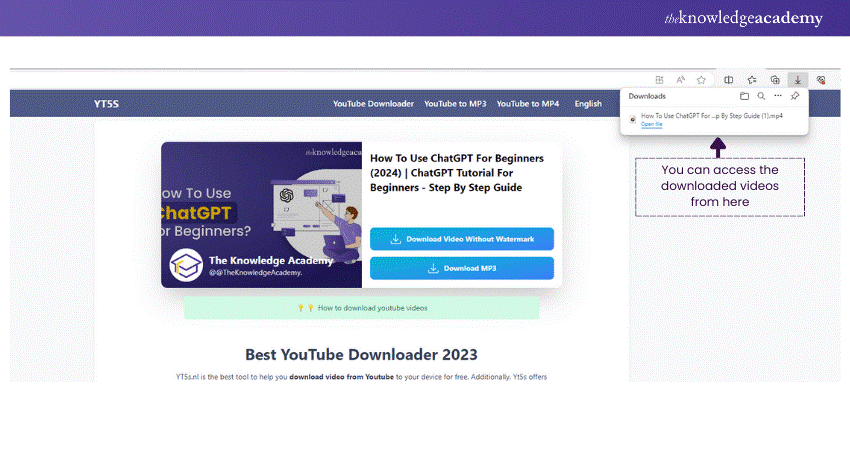
Through a few clicks, users can initiate downloads directly from their browser, streamlining the downloading process for enhanced efficiency and accessibility.
Unleash your creativity with our Website Design Course – join us now and become a master in the art of web design!
7) Downloading YouTube Videos using VLC
As a versatile multimedia player, VLC Media Player has the added functionality of Downloading YouTube Videos. VideoLAN Client (VLC) allows users to directly initiate downloads by copying and pasting the video URL. It also supports combining playback and downloading capabilities in a single application.
Bring your app ideas to life with our Mobile App Development Training Using Flutter – join us now!
8) Converto.io
Converto.io provides an online solution for converting and Downloading YouTube Videos in various formats. With support for formats like MP4 and MP3, Converto offers versatility in saving videos for offline viewing or listening.
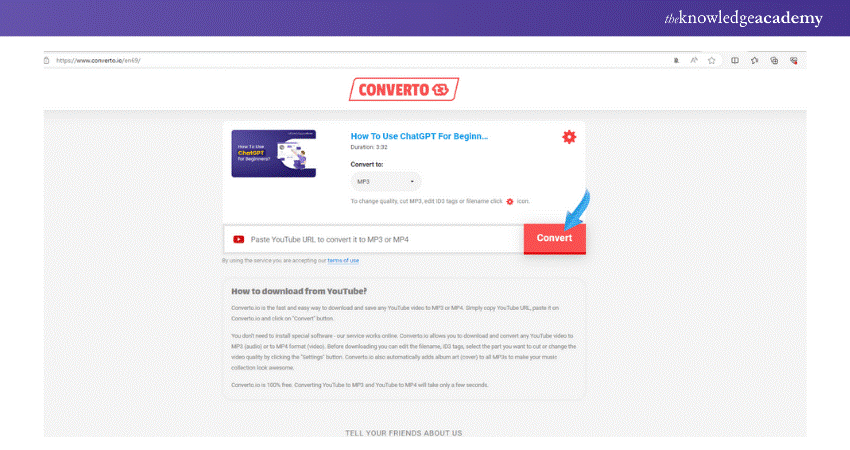
Its intuitive interface and straightforward process make it a preferred choice for online video downloads.
Is Downloading YouTube Videos Legal?
The legality of Downloading YouTube Videos is a topic of significant debate and concern among users. In many jurisdictions, downloading videos for personal offline viewing is considered legal as long as certain conditions are met. The key factor is whether the downloaded content is used for personal and non-commercial purposes.
Additionally, users should know that YouTube employs certain measures to prevent unauthorised video downloading, including encryption and Digital Rights Management (DRM) technologies. Attempting to bypass these measures can result in legal consequences or account suspension.
Ultimately, the legality of Downloading YouTube Videos without a premium subscription depends on certain factors. Some of them are as follows:
1) User's intent
2) The jurisdiction's copyright laws
3) YouTube's terms of service
Conclusion
We hope you read and understand How to Download YouTube Videos on Android Without Premium subscription. From browser extensions to desktop software, numerous options can cater to different preferences and needs. However, users must exercise caution and respect copyright laws when downloading and using YouTube content. By following the methods outlined in this blog, users can enjoy their favourite YouTube videos without premium subscription hassles.
Build your online presence like a pro – join our WordPress Essentials Training today!
Frequently Asked Questions

Yes, certain third-party downloaders let you download videos in 1080p or higher resolution, depending on the source video's quality. But you must verify the downloader's capabilities and ensure compatibility with the desired video resolution before proceeding with the download.

Using third-party downloaders may pose risks such as malware, copyright infringement, and violations of platform terms of service. Therefore, users must always exercise caution and use reputable sources.

The Knowledge Academy takes global learning to new heights, offering over 30,000 online courses across 490+ locations in 220 countries. This expansive reach ensures accessibility and convenience for learners worldwide.
Alongside our diverse Online Course Catalogue, encompassing 17 major categories, we go the extra mile by providing a plethora of free educational Online Resources like News updates, Blogs, videos, webinars, and interview questions. Tailoring learning experiences further, professionals can maximise value with customisable Course Bundles of TKA.

The Knowledge Academy’s Knowledge Pass, a prepaid voucher, adds another layer of flexibility, allowing course bookings over a 12-month period. Join us on a journey where education knows no bounds.

The Knowledge Academy offers various App & Web Development Trainings, including UI UX Design Course, Mobile App Development Course, and Website Design Course. These courses cater to different skill levels, providing comprehensive insights into Mobile App.
Our Programming & DevOps Blogs cover a range of topics related to App Development, offering valuable resources, best practices, and industry insights. Whether you are a beginner or looking to advance your Programming skills, The Knowledge Academy's diverse courses and informative blogs have got you covered.
Upcoming Programming & DevOps Resources Batches & Dates
Date
 Android App Development Course
Android App Development Course
Thu 1st Aug 2024
Thu 17th Oct 2024






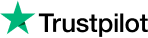


 Top Rated Course
Top Rated Course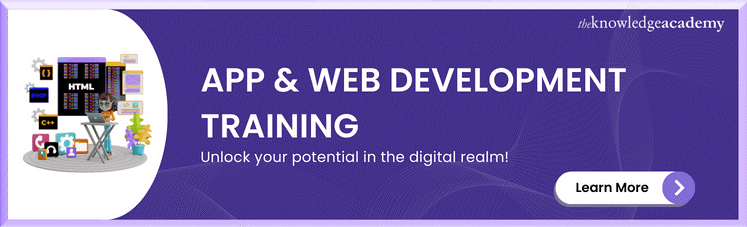



 If you wish to make any changes to your course, please
If you wish to make any changes to your course, please


