Who should attend this Microsoft Excel Associate MO200 Training Course?
This Microsoft Excel Associate MO200 Course is designed for individuals who are new to Excel or have limited experience with spreadsheets. This training course is beneficial for the following professionals:
- Administrative Assistants
- Clerical Staff
- Data Analysts
- IT Professionals
- Sales Professionals
- Customer Service Representatives
- Human Resources Personnel
Prerequisites of the Microsoft Excel Associate MO200 Training Course
There are no formal prerequisites for this Microsoft Excel Associate MO200 Course. However, some prior experience in using Excel would be beneficial for the delegates.
Microsoft Excel Associate MO200 Course Overview
The Microsoft Excel Associate MO200 Course is an integral part of Microsoft Training, offering specialised knowledge in one of the most widely used applications in the business world. Excel's versatility in data management, analysis, and visualisation makes it a critical tool in various professional scenarios. This course, as a key component of Microsoft 365 Courses, empowers participants to harness the full potential of Excel, enhancing their efficiency and analytical skills.
Proficiency in Excel is essential for professionals in fields such as Finance, Data Analysis, Administration, and Project Management. The certification in Excel solidifies a delegate's capability to handle complex data tasks effectively. It is particularly beneficial for those aiming to master data manipulation, reporting, and analytical techniques, making this Course a valuable asset for career advancement.
The 2-day training offered by the Knowledge Academy is designed to be intensive and impactful. Delegates will gain hands-on experience with Excel's features, guided by expert instructors. This approach ensures that by the end of the Microsoft 365 Training, participants will not only understand Excel's functionalities but will also be able to apply them proficiently in their professional roles.
Course Objectives:
- To provide a comprehensive understanding of Excel's interface and tools
- To enable delegates to proficiently manage and organise data within Excel
- To teach effective data analysis techniques using Excel's advanced functions
- To develop skills in creating and formatting professional charts and graphs
- To enhance the ability to automate repetitive tasks using Excel macros
- To prepare delegates for the certification exam in Excel
Upon completion of this course, delegates will have acquired a robust set of skills in Excel, significantly boosting their productivity and analytical capabilities. This newfound expertise will not only enhance their current job performance but also open up new opportunities for professional growth and advancement in their respective fields.






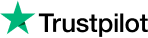




































 Back to course information
Back to course information




 If you wish to make any changes to your course, please
If you wish to make any changes to your course, please

