We may not have the course you’re looking for. If you enquire or give us a call on +971 8000311193 and speak to our training experts, we may still be able to help with your training requirements.
Training Outcomes Within Your Budget!
We ensure quality, budget-alignment, and timely delivery by our expert instructors.

Did you just buy an iPhone, or are you considering doing so? But all your important contact details are on your old Android! If you are worried about losing contacts while transferring them from Android to iPhone, let's put an end to your worries. Our detailed blog offers multiple simple and reliable techniques on How to Transfer Contacts from Android to iPhone.
Whether you are technologically adept or a beginner, these strategies are designed to facilitate a hassle-free migration of your contacts. So, read this blog to learn How to Transfer Contacts from Android to iPhone to seamlessly integrate into the Apple ecosystem with your complete contact list intact.
Table of contents:
1) How to Transfer Contacts from Android to iPhone?
a) Move contacts using SIM card
b) Utilise the 'Move to iOS' app for contact transfer
c) Sync contacts via Google account
d) Transfer contacts from Android to iPhone with Contact Transfer
e) Use Droid Transfer on PC to transfer contacts from Android to iPhone
f) Export/import contacts manually as a vCard file
2) Conclusion
How to Transfer Contacts from Android to iPhone?
There are several different methods you can use to Transfer your Contacts from Android to iPhone. Here is a list of the most trusted methods that ae recommended with instructions on how to use them:
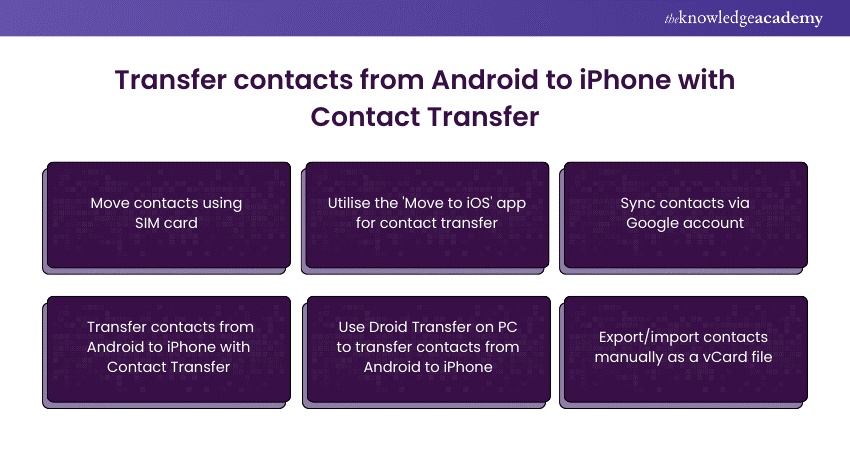
1) Move contacts using SIM card
Moving contacts via SIM card is a quick and easy option. First, open the Contacts app on your Android phone, navigate to the settings, and choose "Export.” This will enable you to save your contacts to your SIM card. After transferring the SIM card to your iPhone, go to Settings > Contacts and select the "Import SIM Contacts" option to integrate them into your iPhone’s contact list.
2) Utilise the 'Move to iOS' app for contact transfer
Apple’s 'Move to iOS' app simplifies data transfer during the setup of your new iPhone. Open the Google Play Store to install the app on your Android device. Follow the on-screen instructions during your iPhone setup. The application will create a private Wi-Fi network to connect your devices and transfer your contacts and other data, such as photos and messages.
3) Sync contacts via Google account
Syncing via a Google account is efficient if your contacts are already stored in your Google account. On your new iPhone, navigate to Settings > Passwords & Accounts and add your Google account. Make sure to toggle on the switch for Contacts to synchronise your address book across the devices.
Want to build your own mobile application? If so, sign up for our Mobile App Development Course!
4) Transfer contacts from Android to iPhone with Contact Transfer
Using third-party applications like the Contact Transfer app provides a robust solution for transferring contacts. After installing the app on both devices and connecting them to the same Wi-Fi network, the app guides you through the process of transferring your contacts directly.
5) Use Droid Transfer on PC to transfer contacts from Android to iPhone
Droid Transfer is a versatile PC software that supports transferring contacts through a computer. Once you connect your Android device to your PC using a USB cable, open Droid Transfer and copy your contacts to the PC. Then, use iTunes to sync these contacts to your iPhone.
6) Export/import contacts manually as a vCard file
Export your contacts from your Android as a VCF (vCard) file for manual transfer. You can do this from your Contacts app using the share option. Email the file to yourself, open the email on your iPhone, and tap the VCF file to import your contacts into your iPhone’s contact list.
Learn to create apps for Androids with our Android App Development Course - sign up now!
Conclusion
This comprehensive blog makes sure that you are aware of How to Transfer Contacts from Android to iPhone efficiently and without hassle. Each method provided here guarantees that you can start enjoying your new iPhone with all your essential contacts just a few taps away. Embrace your new beginning with all your important connections by your side and Congratulations on your upgrade!
Understand the process of building software! Sign up for our Software Development Lifecycle Training Course - Register now!
Frequently Asked Questions

Absolutely! You can transfer your contacts through several methods that do not require a SIM card, including cloud-based syncing with your Google account, using Apple’s 'Move to iOS' app or various third-party applications designed for direct data transfer.

Ensure that you have correctly followed the instructions for your chosen method. If your contacts still don't appear, verify your network settings or to restart your iPhone. Also, check your iPhone’s settings to make sure that contact syncing is activated for your accounts. If the issue persists, re-attempt the transfer or use an alternative method outlined in this guide.

The Knowledge Academy takes global learning to new heights, offering over 30,000 online courses across 490+ locations in 220 countries. This expansive reach ensures accessibility and convenience for learners worldwide.
Alongside our diverse Online Course Catalogue, encompassing 17 major categories, we go the extra mile by providing a plethora of free educational Online Resources like News updates, Blogs, videos, webinars, and interview questions. Tailoring learning experiences further, professionals can maximise value with customisable Course Bundles of TKA.

The Knowledge Academy’s Knowledge Pass, a prepaid voucher, adds another layer of flexibility, allowing course bookings over a 12-month period. Join us on a journey where education knows no bounds.

The Knowledge Academy offers various Programming & DevOps, including Analysis & Design Using UML, AngularJS Developer and BlueGriffon Training. These courses cater to different skill levels, providing comprehensive insights into What is Firebase.
Our Programming & DevOps Blogs cover a range of topics related to Leadership, offering valuable resources, best practices, and industry insights. Whether you are a beginner or looking to advance your Project Management skills, The Knowledge Academy's diverse courses and informative blogs have you covered.
Upcoming Programming & DevOps Resources Batches & Dates
Date
 Mobile App Development Course
Mobile App Development Course
Fri 26th Jul 2024
Fri 25th Oct 2024






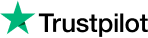


 Top Rated Course
Top Rated Course



 If you wish to make any changes to your course, please
If you wish to make any changes to your course, please


