We may not have the course you’re looking for. If you enquire or give us a call on +44 1344 203 999 and speak to our training experts, we may still be able to help with your training requirements.
Training Outcomes Within Your Budget!
We ensure quality, budget-alignment, and timely delivery by our expert instructors.
- Designing and Implementing Enterprise-Scale Analytics Solutions Using Microsoft Azure and Microsoft Power BI DP500
- Microsoft Azure Administrator AZ104
- Data Engineering On Microsoft Azure DP-203 Certification
- Microsoft Azure Security Technologies AZ500
- Designing And Implementing Microsoft DevOps Solutions AZ400

Today, a large number of businesses are looking for individuals with Azure certification. Though the demand is high and competitive for the Cloud market, it is still booming. So, if you are ready to take your Cloud Computing career to new heights, a good practice of Microsoft Azure Interview Questions and answers pertaining to the Azure Certificate will help prepare you for your Azure Interview!
Being mentally prepared with these questions in advance will assist to crack the interview. In this blog, we will discuss the top 50+ Microsoft Azure Interview Questions and answers So, read this blog to know about most common interview questions for the roles of Azure Developer, Azure Solution Architect, and Azure System Admin.
Table of Contents
1) Azure Interview Questions for freshers
2) Azure Interview Questions and Answers for intermediate candidates
3) MS Azure Interview Questions and Answers for experienced professionals
4) Conclusion
Azure Interview Questions for Freshers
The following are the basic Azure Interview Questions.
1) What do you know about Cloud Computing?
Cloud computing refers to the delivery of computational services via the internet to store, manage, analyse, and process data.
The infrastructure of cloud computing is offered and maintained by third-party suppliers like Microsoft, AWS, etc., and pay is based on the amount of time the servers are used.
The benefits of cloud computing include increased execution speed, resource flexibility, and easy scaling.
2) Explain about the Deploying Models in Cloud Computing.
This is a typical Azure Interview Question for the differentiation model. The three deployment models of cloud computing are as follows:
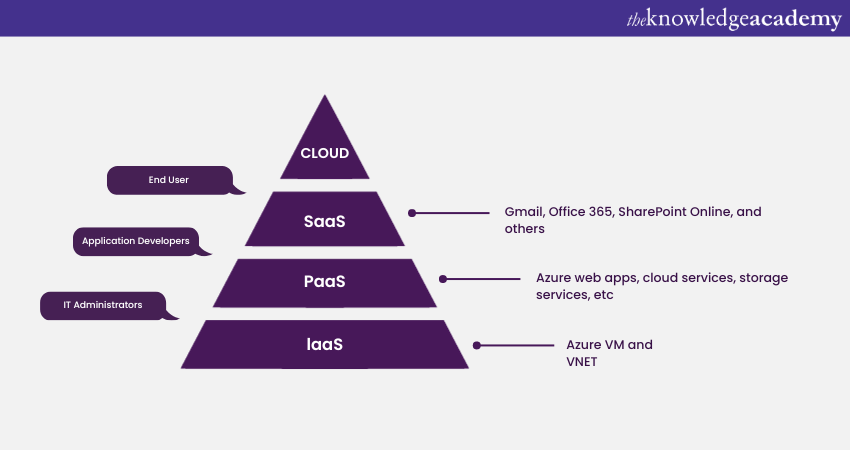
|
IaaS |
PaaS |
SaaS |
|
Infrastructure as a Service, or (IaaS), provides several infrastructure-level features, including OS and network connectivity. It operates on a pay-per-use basis. It serves as a host for apps. |
Platform as a Service, or (PaaS), consists of underlying infrastructure abstraction that speeds up application development by removing the hassle of hosting administration. |
Software as a Service or (SaaS) apps are used by a variety of IT specialists, business users, and private consumers. SaaS is all about finance via subscriptions or ads |
|
Examples of this kind of infrastructure are Azure Virtual Machines and VNET. |
Examples include Azure web apps, cloud services, storage services, etc. |
SaaS examples are Gmail, Office 365, SharePoint Online, and others. |
Want a career in cloud computing? Check out our Microsoft Azure Fundamentals AZ900 Course today!
3) What do you know about Azure Cloud?
Now that we know What is Microsoft Azure and its top interview questions, it's a given that The Azure Cloud provides simple, flexible, and scalable application services. Azure Cloud services are utilized to deploy multi-tier web applications on Azure. Azure supports the developers in installing the required software and grants remote access to the hosts on Virtual Machines (VMs).
4) What are the Core Components of Microsoft Azure?
The core components of Microsoft Azure are as follows:
a) Compute
b) Storage
c) Database
d) Monitoring and management services
e) Content Delivery Network (CDN)
f) Azure networking
g) Web and mobile services
5) Differentiate between Azure Cloud and AWS?
The following are the differences between Azure Cloud and AWS:
|
Features |
Azure Cloud |
AWS |
|
Data analytics |
Azure Stream Analytics |
Amazon Kinesis |
|
Privacy and security |
Azure is secured by an AI-powered Cloud Defender service. |
AWS offers secure solutions by default, assuring enhanced privacy. |
|
Database service |
Hadoop, Spark, Storm, and HBase are all supported by the SQL Server database on Azure |
Six common database engines can be used with Amazon RDS, a database service. |
|
Backup |
Azure Backup |
Amazon Glacier |
|
Monitoring and Logging |
Azure ML studio, Azure Operational Insights |
Amazon CloudTrail, CloudWatch |
|
Pricing |
Azure is priced on a per-minute basis. |
AWS charges a per-hour fee. |
6) What are the Cloud Deployment Models in Azure?
The three cloud deployments in Azure are mentioned below-
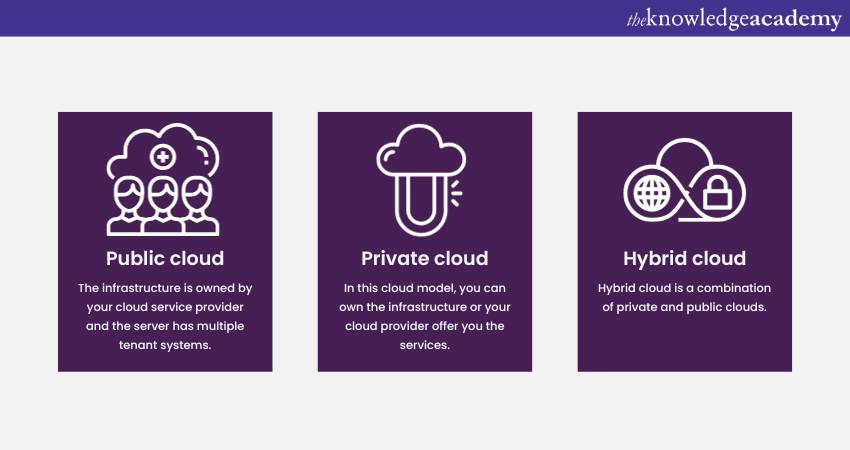
Public Cloud- The infrastructure is owned by a Cloud service provider and the server has multiple tenant systems.
Private Cloud- In this cloud model, you can own the infrastructure or your cloud provider offer you the services.
Example- Hosting your website on your servers or using a dedicated server from the Cloud provider to host your website.
Hybrid Cloud- Hybrid Cloud is a combination of private and public clouds. Example: You use your company's internal servers for confidential information and the public cloud hosts it on the website that is visible to the general public. This type of configuration is offered by a hybrid cloud.
7) Explain NSG.
A Network Security Group (NSG) consists of security rules that permit or prohibit in or outbound network traffic from certain Azure resource types. These security rules are termed Access Control List (ACL) rules. In this, each rule specifies the source, destination, port, and protocol. Network traffic between Azure services within an Azure virtual network is filtered using Azure network security.
8) Which Azure Service is used for Resource Management?
A) Azure Portal
B) Log Analytics
C) Application Insights
D) Azure Resource Manager
Answer: (D) Azure Resource Manager
Explanation- Azure Resource Manager, manages the infrastructures of various Azure services. The management layer in Azure is used to update and delete resources from Azure subscriptions. The related resources are organised in groups and deployed in JSON templates.
9) A Virtual Machine that runs on a Microsoft IIS Web Server that can accept and react to HTTP/HTTPS requests is called which role?
A) Client
B) Worker
C) Web
D) Server
Answer- (C) Web
Explanation- There are no roles like server or client roles, hence the correct one should be web roles. Moreover, worker roles can only connect directly to clients or Azure storage. Web Role in Azure Cloud is a service role that is customised and configured to support web apps developed using IIS-compatible programming languages and technologies. (IIS-Internet Information Services)
10) Which of the below-mentioned Web Apps can be Launched using Azure?
A) PHP
B) ASP.NET
C) WCF
D) All of the above
Answer- (D) All of the above
Explanation- Microsoft has made Java and Ruby Software Development Kit (SDKs) accessible. This allows the software built using these two programming languages to call the AppFabric service using the Azure service platform API.
Azure Interview Questions and Answers for Intermediate Candidates
The Microsoft Azure Interview Questions and answers for the intermediate level are as follows:
11) Describe Azure Redis Cache.
An open-source and in-memory Redis cache is also called as Azure Redis Cache.
Redis Cache supports web applications that retrieve data from the backend into caches and server web pages to improve application performance.
It offers a safe and secure way to cache your application's data in the Azure Cloud.
12) Explain the Various Storage Types in Azure.
This is one of the most Frequently Asked Azure Interview Questions for Azure storage systems. The four types of storage in Azure are:
|
Azure Blob storage |
Azure Table storage |
Azure File storage |
Azure Queue storage |
|
This feature allows developers to store massive amounts of unstructured data on cloud platforms. |
This storage enables the users to store NoSQL data on Azure. |
It is a shared storage service through the Server Message Block (SMB) protocol, it offers file-sharing features. |
This is used to queue large workloads. A queue can hold millions of messages, each of which can be up to 64 KB in size. |
|
The data type can be text, audio, or video data that are accessible from anywhere in the world. |
Using a key or attribute approach, allows you to store semi-structured data. It can be used for structured, non-relational data as well. |
It uses SMB 3.0 and HTTPS to secure data is secured. |
Users can create scalable programs for various functions using it. |
|
When an object is modified, the data is verified to ensure its recent version. |
Azure Table storage is also accessible via the Azure Cosmos DB Table API. |
Hardware and operating system deployments are managed by Azure. |
It makes the application more resilient to the failure |
|
It has a flexible storage system to meet the user's demands. Users can access unstructured data through REST-based object storage. |
Used for building applications that require flexible data schemas. Follows a firm-focused strong consistency model |
It increases the functionality and performance of on-premises systems. |
Queue’s monitoring feature helps you to check on customer satisfaction. |
13) What is Azure Storage Key?
The Azure storage key is used for authentication and validation of access. For authentication, there are two types of storage keys:
A) Primary Access Key
B) Secondary Access Key (to prevent application downtime)
Upskill yourself in Data fundamentals, with our Microsoft Azure Data Fundamentals DP 900 course. Register now!
14) Describe Azure Service Fabric in detail.
Here are the functions of Azure Service Fabric:
1) Develops and manages distributed, scalable, and always-on applications
2) Simplifies application lifecycle management and the establishment of microservices
3) Scale and manages containers and microservices with consistency
4) The data-aware platform for stateful containers or microservices and low-latency, high-throughput workloads
5) Your choice of programming languages and models lets you run anything (supports Windows/Linux on Azure, on-premises, or other clouds)
6) Scales up to thousands of machines
15) Explain Azure SLA.
The Azure Service Level Agreement (SLA) is a contract that ensures access to Cloud service. SLA access is provided for at least 99.95% of the time when two or more roles of each instance are deployed on Azure. When a role instance's process is inactive 99.9% of the time, detection and corrective action will be initiated.
16) Differentiate between Available sets and Azure Scale Sets
Refer to the following table to learn about the difference between Available Sets and Azure Scale Sets:
|
Criteria |
Availability Sets |
Azure Scale Sets |
|
Definition |
An availability set is a logical collection of Virtual mMachines that enables Azure to grasp how your application is designed to offer redundancy and availability. |
Scale set is a group of identically configured virtual machines (VMs) in the Azure Cloud that are distributed over different fault domains. |
|
Workloads |
This is used when a predictable workload is needed. |
Used when unexpected workloads require auto scalability. |
|
Default Domain |
3 fault domains 5 update domains |
5 fault domains 5 update domains |
|
Configuration |
The VMs have different images and configurations |
The VMs have a similar configuration for a similar image. |
|
Distribution |
VMs are automatically distributed across data centres |
Azure scale set can be spread across multiple data centres or within one. |
|
VM |
A VM can only be added to an availability set when the set is initially created. |
The VMs can be increased or decreased to the needs of the predetermined timeline. |
17) What is Azure Traffic Manager? Explain its benefits in Azure.
Azure traffic manager also known as the traffic load balancer assist the users by providing high availability and responsiveness by evenly spreading traffic across all Azure regions worldwide. The following are some of its benefits:
1) There are various automatic failover options available
2) It reduces the application downtime
3) It makes it possible to split up user traffic among several different locations
4) It allows users to identify the country from which people are connecting
18) Can you give a brief description of Azure Blob Storage and their type?
Blob, or "Binary Large Object," stores massive amounts of unstructured data or binary data. It is an ideal way to serve data like text, photos, music, and video directly to the browser. Anyone around the world can access the data stored in the blob storage. The blobs are grouped into containers by connecting them to user accounts.
There are 3 components in the Azure Blob Service. They are as follows:
1) Storage account
2) Container
3) Blob
1) Storage Account
The Azure storage account offers a namespace for your data. Every object you save in Azure storage has a unique address that contains your account name. Say, for example, your storage account is called mystorageaccount, and the default endpoint blob storage would be, “http://mystorageaccount.blob.core.windows.net”
2) Container
Containers are similar to the file system, as it organises a set of blobs. A container can hold an infinite number of blobs, and a storage account can have an infinite number of containers. Container names may be between 3 to 63 characters. A container's URI looks something like “https://myaccount.blob.core.windows.net/mycontainer”
3) Blob Storage - The following are the three Blob types:
Block Blob stores binary and text data. Block blobs are built up of data that are managed individually. It can hold up to 190.7 TiB.
Append Blobs are similar to block blobs but are tailored for append operations. Append blobs are suitable for roles like logging data from VMs.
Page Blobs are meant for frequent read/write operations. Page blobs are designed for read or write operations. Page blobs act as drives for Azure VMs and store Virtual Hard Drive (VHD) files. The storage capacity is a maximum of 8TiB.

19) Define Azure Virtual Machine Scale Sets.
Azure Virtual Machine Scale Sets, often called VMSS, is a feature that Microsoft Azure provides for efficient and scalable VM management. This service is particularly valuable in scenarios where you need to run multiple identical VMs to handle high traffic, ensure fault tolerance, or manage workloads that require auto-scaling.
20) How are you benefitted by integrating Azure with the Hybrid Cloud?
The Azure Hybrid Cloud increases productivity by supporting Azure and Azure Stack by creating and deploying Cloud-based on-premises applications. By integrating hybrid Cloud with Azure, you can leverage its benefits in the following ways:
1) Azure services are integrated with DevOps practices and technologies for better efficiency.
2) Regular updates in Azure services and other Azure applications are more beneficial to users.
3) It supports deployment across locations, on-premises, in the Cloud, etc.
4) This hybrid integration speeds up the application development process.
MS Azure Interview Questions and Answers for experienced professionals
The Microsoft Azure Interview Questions for professionals are as follows:
21) Define Roles and their uses.
In simple words, Roles are just servers. These servers are controlled Platform as a Service (PaaS) Virtual Machines with load balancing that cooperate to accomplish a common goal. They are used to manage and delegate access to Azure resources and services. Roles are crucial for enforcing security and access control within Azure, ensuring that only authorised individuals or processes can interact with resources. This helps protect data and maintain compliance with security policies and regulations.
22) Differentiate between Azure Service Bus Queues and Azure Storage Queues.
The following are the differences between Azure Service Bus Queues and Azure Storage Queues:
|
Azure Service Bus Queue |
Azure Storage Queues. |
|
They forward messages to Topics and Queues. |
The Azure Storage Queue is easy to use, and Developers report positive outcomes. |
|
Messages do not get deleted automatically (seven days) since they have an integrated dead-letter queue |
With Azure Storage Emulator facilitates debugging in simple ways. |
|
It supports Azure’s automatic duplicate detection. |
Duplicates are not automatically found. |
|
Allows dead lettering |
Does not allow dead lettering |
|
Message size: 256KB. |
Message size: 64KB. |
|
Depending on the setup, the behaviour may be either blocking or non-blocking. |
Receiving messages behaves in a non-blocking manner. |
|
Both batch sending and batch receiving of messages are supported |
This queue only allows for batch receiving. |
23) How to create a VM using Azure CLI?
To create a Virtual Machine (VM) using Azure CLI, follow these steps:
1) Open a command prompt or terminal.
2) Use the following command to create a VM:
az vm create --resource-group YourResourceGroup --name YourVMName --image YourImage --admin-username YourUsername --admin-password YourPassword
3) Replace the placeholders with your own values:
a) YourResourceGroup: Name of the Azure resource group.
b) YourVMName: Name for your VM.
c) YourImage: Azure VM image (e.g., "UbuntuLTS" or "Win2019Datacenter").
d) Your username: Admin username for the VM.
e) YourPassword: Admin password for the VM.
This command creates a VM in the specified resource group using the provided image, username, and password. You can customise it further by adding options like VM size, virtual network configuration, and more.
24) Explain how applications handle connection failure in Azure.
The connection failure in Azure is handled by the Transient Fault Handling Block. The Cloud environment can result in transient failures for the following reasons:
1) Due to more load balancers, the application to database connectivity fails periodically.
2) At times while using multi-tenant services, the calls may get slower or time out because other apps are also utilising the same resources.
3) When the user, repeatedly attempts to access the resource that causes the service to cut off the connection, in order to serve other tenants in the system.
By using the Transient Fault Handling application block technique, you can generate the retry intervals for the program to conduct. The majority of the time, the issue would be fixed on the second attempt, therefore not much necessary to notify the user of these errors. In the retry strategies, you can follow the Fixed Interval, Incremental Interval and Exponential Back off Strategy.
Build a career in Artificial intelligence & Machine Learning with our Register today!
25) Describe Azure AD and its uses.
Azure Active Directory (Azure AD) is a Cloud-based service for managing identities and access. This solution facilitates thousands of SaaS applications like the Azure portal, Microsoft 365, etc. Azure AD can also access internal resources like apps on your business intranet network and any cloud apps created by your own company. Azure AD is used by the following professionals:
a) IT admins
By using Azure AD, IT admins can limit access to your apps and app resources to your company's needs.
Example: You can gain access to business resources and use Azure AD to mandate multi-factor authentication. You may use Azure AD to automatically provide users across your current Windows Server AD and your Cloud apps, such as Microsoft 365. Azure AD also provides you with strong features to automatically support user identities and credentials protection and to meet your access governance requirements.
b) App Developer
Developers use Azure AD as a standards-based method to add Single Sign-On (SSO) to your app, enabling it to function as per as user's credentials. Azure AD offers APIs that let you create custom application experiences with already-existing company data.
c) Online subscribers
As a subscriber, each tenant of Office 365, Microsoft 365, Dynamics CRM Online, etc are Azure AD tenant by default. You can directly manage access to your connected cloud apps.
Learn to administer Azure from scratch with our Microsoft Azure Administrator AZ104 Course. Sign-in now!
26) What is a Dead Letter Queue?
Cloud services of Microsoft provide a second sub-queue in bus service termed as Dead-Letter Queue (DLQ). The dead-letter queue's function is to store messages that cannot be processed or delivered to any receiver. The messages can then be taken out of the DLQ and examined.
With the help of an operator, applications can fix errors and take corrective actions based on them. The DLQ mostly resembles other queues on the basis of API and protocol but, with an exception for messages to be submitted through the parent entity action. 27) What Azure feature is used to resolve the problem of high application load when there is no human support?
This problem can be resolved by using VM Scale Sets to set the right configuration and command to new VMs. Azure VM Scale Sets allow the Developers to create and manage load-balanced VMs. The configuration in Scale Sets counts the VMs so that it automatically increases or decreases based on the demand for the application or schedule. The use of Scale Sets provides high availability of the applications, enables developers to manage, update, and configure massive VMs centrally, and supports the development of big data, heavy workloads, and compute-intensive applications. There can only be 600 Virtual Machines if bespoke VM images are made and uploaded. In certain cases, the limit of VMs is 600 if custom VM images are produced and uploaded.
28) What is a break-fix in MS Azure?
The technical problem in MS Azure is referred to as a “break-fix issue”. It is a technical word used in the industry to describe "work associated in supporting a technology when it fails in the normal course of its function, requiring intervention by a support organisation to be restored to functioning order."
29) What happens when there are numerous failed authentication requests in Azure ID Authentication for a user or application?
The Azure account will be locked in this case. It will be based on the protocol analysis of the entered password and IP address from which the login request was made.
30) Explain the requirements of creating VMs and how to maintain secured traffic.
The following are the requirements of creating VMs:
1) If you are creating a VM, you need a Virtual network (VNet). VNet is fundamental to the private network.
2) You can either create a VNet or use the current existing network.
3) Once the network part is done, ensure in what aspects you want your VM to be accessed.
4) You need to create resources that support your Virtual Machines such as Network interfaces, IP addresses and Virtual network and subnets.
5) Network Security Groups (NSG) playa major role. NSGs have their own rules for inbound and outbound communication. Each rule has the following properties:
a) Protocol
b) Port for source and destination
c) Address
d) Traffic Direction
e) Priority
f) Access method
6) A load balancer balances the traffic between VMs within a VNet or between incoming Internet traffic to VMs. The applications receive network performance and high availability via Azure Load Balancer
7) Azure Virtual Network makes it possible for resources to securely connect to the internet or on-premises networks
a) Users can develop their private networks
b) It offers user-friendly applications in an extremely secure environment
c) All traffic/communication stays inside the Azure network
d) It enables users to customise their networks
31) Which web applications can be hosted on Azure among the given option?
a) ASP.NET
b) PHP
c) WCF
d) All of the above
The answer is all of the above. Microsoft has developed SDKs for Java and Ruby and allowed applications written in that language to interact with the Azure Service API and the AppFabric Service.
32) Do data disks find support within Scale Sets?
Yes, data disks are fully supported within Scale Sets. These Sets can specify a shared data disk configuration that is universally applied to all Virtual Machines within the set. Other data storage options include the following:
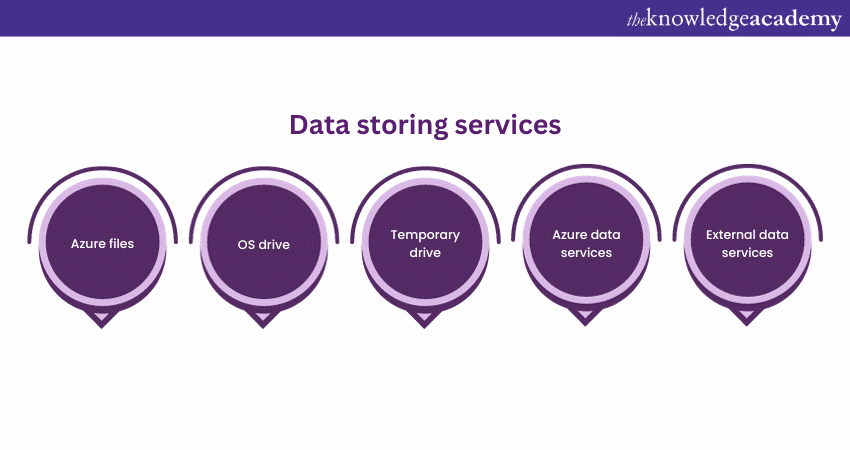
a) Azure files (SMB shared drives)
b) OS drive
c) Temporary drive (local storage, not backed by Azure storage)
d) Azure data services (e.g., Azure tables, Azure blobs)
e) External data services (e.g., remote databases)
33) What does the term 'Availability Set' refer to?
An Availability Set is a strategic assembly of Virtual Machines (VMs) designed to convey to Azure the architectural layout of your application for redundancy and continual availability. It is better to create two or more VMs within an availability set to ensure high availability and meet the 99.95% Azure SLA (Service Level Agreement). The Azure SLA covers unplanned maintenance events when you rely on a single VM in conjunction with Azure Premium Storage.
34) What do you mean by 'Fault Domains'?
Fault domains represent a logical categorisation of underlying hardware resources that share the same power source and network switch. You can think of them as being similar to racks in an on-premises data centre.
When you deploy Virtual Machines (VMs) within an Availability Set, Azure's system intelligently allocates these VMs across various fault domains. This allocation strategy serves to reduce the consequences of potential physical hardware failure, network disruption, or power outages.
35) What is the concept of 'Update Domains'?
An Update Domain refers to a logical cluster of the hardware that can go through maintenance or reboot concurrently. When you establish VMs within an Availability Set, Azure's infrastructure distributes these VMs across multiple update domains. The distribution guarantees that, during Azure's routine maintenance activities, at least one instance of your application remains operational. It is important to note that the rebooting order of update domains during planned maintenance may not be sequential, but only one update domain is rebooted at a time.
Become an Azure DevOps Engineer with our Designing and implementing Microsoft DevOps Solutions AZ400 Course now!
36) What is the function of Network Security Groups (NSGs)?
Network Security Groups (NSGs) are sets of Access Control List (ACL) rules that determine the permission or denial of network traffic for subnets, Network Interface cards (NICs), or a combination of both. NSGs can be linked to subnets, or they can be directly associated with individual NICs connected to a subnet. When an NSGSA is connected to a subnet, the ACL rules are implemented for all the VMs within the subnet. Furthermore, you can regulate traffic to a specific NIC by directly associating an NSG with that NIC.
37) Is there compatibility between Scale Sets and Azure AVAILABILITY SETS?
Yes, Scale Sets are inherently equipped with availability features, five fault domains and five update domains. When you have Scale Sets exceeding 100 VMs, they extend across multiple placement groups and effectively resemble multiple Availability Sets. It is entirely possible for a set of VMs in an Availability Set to coexist within the same virtual network as a Scale Set of VMs. A typical configuration involves placing control node VMs (typically requiring distinct configurations) in an availability set while housing data nodes within the Scale Set.
38) What is the purpose of Azure Active Directory?
Azure Active Directory serves as an identity and access management system designed to ease access control for your employees regarding specific products and services within your network. This includes services such as Salesforce.com and Twitter, among others. Azure AD offers built-in support for a range of applications featured in its gallery and allows straight-forwardsimple integration.
39) What does VNet (Virtual Network) entail?
VNet is essentially a virtual manifestation of your network within the Cloud environment. It establishes logical segregation and ensures that the instances you deploy in the cloud remain isolated from the remainder of your resources.
40) What sets Subscription Administrator and Directory Roles apart?
Upon Azure signup, individuals are automatically assigned the Subscription Administrator role. A Subscription Administrator can utilise either a Microsoft account or a work or school account from the associated Directory to manage services through the Azure portal. This Role authorises service management within the Azure subscription. Additional users can be added to co-admins for those requiring access with the same subscription.
Azure AD, on the other hand, consists of a distinct array of administrative roles responsible for overseeing directory and identity-related functions. These Administrators can access a spectrum of features within the Azure portal or the Azure classical portal. The specific admin role dictates their responsibilities, such as user creation, role assignment, password resets, license management, and domain administration.
41)What do you mean by Redis Databases?
Redis databases serve as a means of logically partitioning data within a single Redis instance. These databases share the cache memory, and the actual memory consumption of each Database is contingent upon the keys and values stored within it. For example, suppose you have a C6 cache with 53 GB of memory. In that case, you have the flexibility to allocate the entire 53 GB to one database or distribute it among multiple databases as per your requirements.
42) What are the different power states of VM?
The following are the different power states of VM:
|
Power State
|
Description
|
|
Starting
|
This signifies the starting point of the Virtual Machine's startup. |
|
Running
|
Denotes the operational status of the Virtual Machine. |
|
Stopping
|
Indicates the process of bringing the Virtual Machine to a halt.
|
|
Stopped
|
Illustrates that the Virtual Machine is no longer in operation. |
|
Deallocating
|
Refers to the procedure of deallocating resources from the Virtual Machine.
|
|
Deallocated
|
Represents the state where the Virtual Machine is removed from the hypervisor but remains accessible in the control plane. Virtual Machines in the deallocated state do not accumulate computer charges. |
43) What do you mean by Azure Search?
Azure Search is a Cloud-based search-as-a-service that offloads the complexities of server and infrastructure management to Microsoft. This results in a readily available service that you can populate with your data, allowing you to introduce search functionality into your web or mobile applications seamlessly. With Azure Search, you can improve your applications with a powerful search experience using a simple REST API or .NET SDK, all while avoiding the need to handle search infrastructure or acquire specialised expertise in the field of search technology.
44) What distinguishes Azure's special regions?
Azure offers specialised regions that can be particularly advantageous when developing applications to meet compliance or legal requirements. These unique regions consist of:
a) US Gov Virginia and US Gov Iowa: These regions are distinct physical and logical network-isolated instances of Azure intended for use by US government agencies and partners. They are operated by carefully screened US individuals and come with additional compliance certifications such as FedRAMP and DISA.
b) China East and China North: These regions are made available through a unique partnership between Microsoft and 21Vianet, where Microsoft does not directly oversee the data centers.
c) Germany Central and Germany Northeast: In these regions, a data trustee model is used to ensure that customer data remains within Germany's borders, under the control of T-Systems, a subsidiary of Deutsche Telekom, serving as the German data trustee.
45) What are the primary components of the Windows Azure platform?
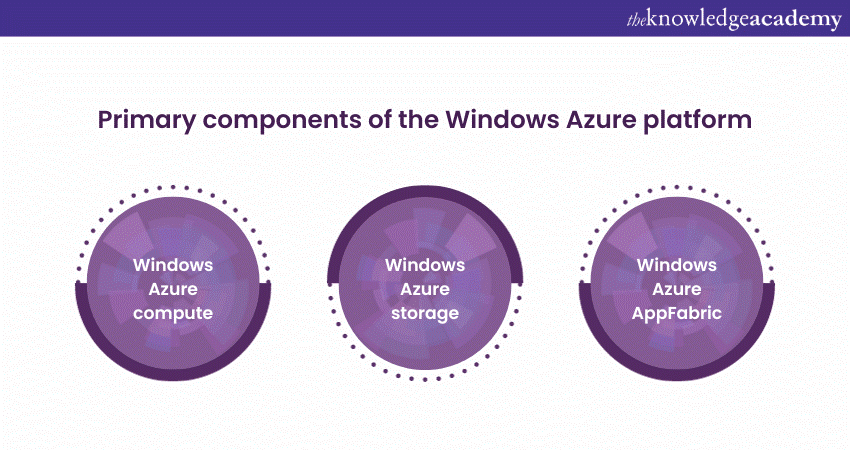
The Windows Azure platform comprises three core segments: Compute, Storage, and Fabric.
a) Windows Azure compute:
Windows Azure offers a coding platform managed by its hosting environment, delivering computational capabilities through components. It supports three main role types:
1) Web roles, ideal for web application programming and backed by IIS7.
2) Worker roles, designed for background processing tasks in conjunction with web roles.
3) Virtual machine (VM) roles are used for the seamless migration of Windows Server applications to Windows Azure.
b) Windows Azure storage:
Windows Azure Storage encompasses four distinct storage services:
1) Queues are used help in communication between web roles and worker roles.
2) Tables are used for the storage of structured data.
3) BLOBs (Binary Large Objects) are used for storing content, files, or large datasets.
4) Windows Azure Drives (VHD) allows the mounting of page BLOBs and enabling uploading and downloading via BLOBs.
c) Windows Azure AppFabric:
Windows Azure AppFabric provides five essential services:
1) Service bus
2) Access
3) Caching
4) Integration
5) Composite
46) What exactly is Microsoft Azure Storage Explorer?
Microsoft Azure Storage Explorer serves as a versatile tool for connecting with and overseeing your Azure storage service accounts and resources spanning various subscriptions. This tool is compatible with Azure Storage, Azure Cosmos DB, and Data Lake Storage. It allows you to perform tasks like resource creation, deletion, viewing, and updates.
One remarkable feature of Storage Explorer is its ability to function independently of Cloud connectivity or the need for local emulators. This characteristic not only improves productivity and efficiency but also helps in reducing operational costs. Furthermore, it's supported by the strong security measures synonymous with Azure's industry-leading standards.
47) Define Azure Monitor.
Azure Monitor is a pivotal service within the Azure ecosystem, designed to offer comprehensive performance and availability monitoring for a wide spectrum of applications and services. This functionality extends beyond Azure itself, making it compatible with applications and services across various cloud environments and on-premises setups. Azure Monitor is designed to aggregate data from diverse sources into a unified data platform. This allows thorough analysis to detect both trends and irregularities in your system's performance.
48) Explain SQL Azure Database.
SQL Azure Database represents a Cloud-based solution that allows you to establish a connection to cloud services for storing your Databases. It leverages Microsoft Azure as an optimal platform, embracing the Platform as a Service (PaaS) model that improves the hosting of multiple databases within the same account.
Microsoft Azure SQL, similar to SQL Server, has core features such as high availability, scalability, and robust security.
One distinguishing characteristic of Microsoft Azure SQL Database is its automatic backup mechanism. It routinely creates backups for each active database and replicates them geographically and ensures a one-hour Recovery Point Objective (RPO) for geo-restore capabilities.
49) What's the Storage Capacity for Virtual Machines?
The Storage Capacity for each Data Disk in a Virtual Machine can go up to 1 TB. The allowable number of Data Disks you can attach depends on the size of the Virtual Machine.
Azure managed Disks are the preferred storage solution for persistent data in Azure Virtual Machines as it allow you to use multiple managed Disks with each Virtual Machine. Managed Disks come in two variants, offering durable storage options: Premium and Standard Managed Disks.
50) Explain Role Instance in Azure.
A Role Instance is essentially a Virtual Machine where your application code operates based on the active role configurations. In Cloud services, you have the flexibility to define multiple instances of a role as specified in the cloud service configuration files.
Conclusion
Microsoft Azure Interview Questions and Answers are vital tools in the hiring process. They help employers identify qualified candidates, allow job seekers to demonstrate their skills, and ensure that the right candidate is selected for Azure-related roles.
Unleash the boundless potential of the Cloud, sculpting your skills and knowledge into a masterpiece of digital innovation with our Microsoft Azure Training!
Frequently Asked Questions
Upcoming Microsoft Technical Resources Batches & Dates
Date
 Microsoft Azure Fundamentals AZ-900 Certification
Microsoft Azure Fundamentals AZ-900 Certification
Fri 14th Jun 2024
Fri 12th Jul 2024
Fri 9th Aug 2024
Fri 13th Sep 2024
Fri 11th Oct 2024
Fri 8th Nov 2024
Fri 20th Dec 2024






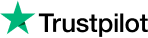


 Top Rated Course
Top Rated Course


 If you wish to make any changes to your course, please
If you wish to make any changes to your course, please


