We may not have the course you’re looking for. If you enquire or give us a call on +44 1344 203 999 and speak to our training experts, we may still be able to help with your training requirements.
We ensure quality, budget-alignment, and timely delivery by our expert instructors.
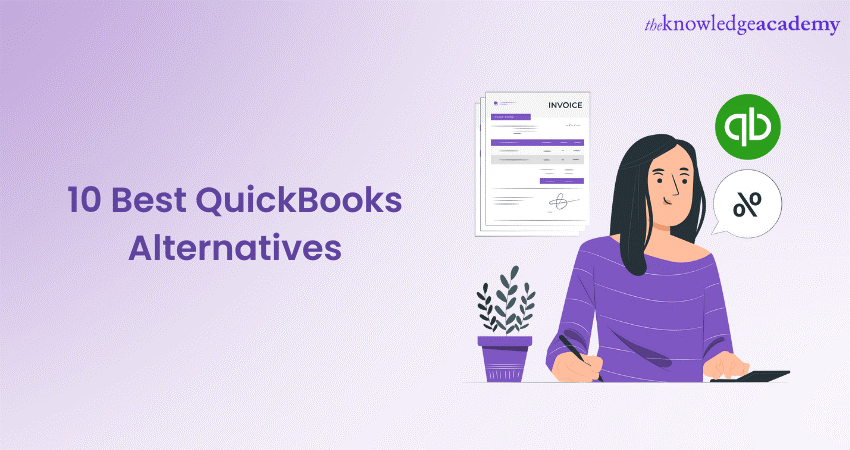
QuickBooks is a popular and professional accounting software that can help you manage your finances, invoices, taxes, and more. However, QuickBooks is not the only option for small businesses and freelancers. Many other QuickBooks Alternatives can offer similar or better features, pricing, and usability.
Whether you are looking for a free, online, or mobile-friendly tool or want to integrate with other apps, platforms, and services, you can find a suitable QuickBooks Alternative for your work. In this blog, we will compare the top 10 QuickBooks Alternatives and help you decide which one is best for you.
Table of Contents
1) 10 Best QuickBooks Alternatives
a) Zoho Books
b) Xero
c) Wave
d) FreshBooks
e) Sage 50cloud
f) Zoho Invoice
g) QuickBooks Online
h) Invoicera
i) Bonsai
j) FreeAgent
2) How to decide between QuickBooks and QuickBooks Alternatives?
3) Conclusion
10 Best QuickBooks Alternatives
This section of the blog will expand on the best QuickBooks Alternatives you can use in 2024.

Zoho Books
Zoho Books stands out as a versatile QuickBooks Alternative, offering an array of features in a user-friendly package. With its intuitive interface, businesses can effortlessly manage their financial tasks. The software helps you create and send professional invoices, track expenses, and even manage inventory, making it suitable for a variety of businesses. Additionally, Zoho Books offers bank reconciliation and robust reporting tools, providing valuable insights into your company's financial health.
One of the key advantages of Zoho Books is its scalability. Whether you're a small startup or a growing enterprise, the software can adapt to your changing needs. Furthermore, the cloud-based nature of the QuickBooks Alternative enables real-time collaboration with your team and accountant, ensuring everyone is on the same page.
Security is also a top priority for Zoho, with data encryption and regular backups safeguarding your sensitive financial information. Moreover, the software integrates seamlessly with other Zoho applications and third-party services, enhancing its functionality even further.
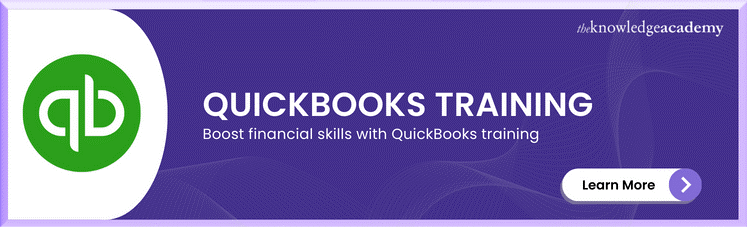
Xero
Xero has gained significant popularity in recent years, and for good reason. This cloud-based QuickBooks Alternative is lauded for its simplicity, making it accessible to individuals with little accounting knowledge. With Xero, you can efficiently manage invoicing, expenses, and bank transactions.
One of Xero's standout features is its strong emphasis on automation. The QuickBooks Alternative can automatically import bank transactions, reconcile accounts, and even send payment reminders to customers, saving you valuable time and effort. Moreover, Xero's integration with over 800 third-party apps allows for seamless connectivity and an expanded range of functionalities.
Collaboration is made easy with Xero's multi-user access, enabling your accountant and team members to work together simultaneously. The software's real-time reporting provides instant insights into your financial data, allowing for well-informed business decisions. Xero is particularly well-suited for small businesses, startups, and freelancers. Its affordability and user-friendly nature make it an excellent choice for those looking to streamline their accounting processes without breaking the bank.
Unlock your accounting potential with our QuickBooks Masterclass Course – sign up now!
Wave
Wave has gained a reputation as a standout QuickBooks Alternative for small businesses and freelancers, thanks to its unique proposition - it's free to use. While being free may raise questions about its capabilities, Wave is surprisingly feature-rich and efficient.
Wave's core features include invoicing, expense tracking, and receipt scanning. The QuickBooks Alternative’s invoicing tools allow you to customise and send professional-looking invoices to clients, while the expense tracking feature simplifies the process of monitoring business expenditures.
Although it may not offer all the advanced functionalities of paid accounting software, Wave provides a straightforward solution for managing finances. It's particularly beneficial for freelancers and small businesses on a tight budget.
In addition to its accounting features, Wave offers a convenient payroll service (available at an extra cost in some regions), enabling business owners to handle payroll and tax requirements efficiently. Despite being free, Wave takes security seriously, employing data encryption and regular backups to protect your financial information. The software's cloud-based nature also ensures that your data is accessible from anywhere.
FreshBooks
FreshBooks is a widely acclaimed QuickBooks Alternative known for its user-friendly interface and focus on invoicing and time tracking. It caters mainly to freelancers and service-based businesses, offering features that make managing finances and client interactions a breeze.
The invoicing tool in FreshBooks allows you to create professional and customisable invoices with ease. You can track when clients view and pay them, streamlining your cash flow. The time tracking feature is especially useful for service providers, helping you accurately bill clients based on hours worked. In addition to invoicing and time tracking, FreshBooks also offers expense tracking, project management, and robust reporting. It integrates with popular payment gateways, making it convenient for clients to pay you online.
Another highlight of FreshBooks is its excellent customer support, with a team available to assist you via email, phone, or live chat. The software's mobile app ensures you can manage your finances on the go. While FreshBooks may not be as comprehensive as some of its competitors, its simplicity and focus on invoicing make it an excellent choice for freelancers and service-oriented businesses seeking to streamline their accounting processes.
Sage 50cloud
Sage 50cloud, formerly known as Peachtree, is a well-established QuickBooks Alternative with a long-standing reputation for its desktop-based accounting solutions. With Sage 50cloud, businesses can benefit from the traditional functionalities of desktop software alongside the advantages of cloud connectivity.
The software offers a set of features, including invoicing, inventory management, and financial reporting. Its inventory management capabilities make it particularly attractive to businesses dealing with physical goods. Sage 50cloud's bank reconciliation feature helps you keep your financial records accurate, ensuring you're always up-to-date with your cash flow. Additionally, the software enables seamless integration with Microsoft Office 365, enhancing productivity.
Security is a priority for Sage, with data encryption and user-access controls protecting sensitive financial information. While it has a much steeper learning curve compared to some cloud-based alternatives, Sage 50cloud remains a popular choice for businesses looking for a comprehensive desktop accounting solution.
Master Sage 50 Accounts with our expert-led Sage 50 Accounts Training. Sign up now!
Kashoo
Kashoo is designed to be a simple and efficient QuickBooks Alternative catering to small businesses and sole traders. Its user-friendly interface makes it accessible to individuals with limited accounting knowledge, enabling them to manage their finances effectively.
The software's automation features, such as automated bank feeds and transaction categorisation, save you time on manual data entry. Kashoo also supports multi-currency transactions, making it useful for businesses operating internationally.
Invoicing is made easy with Kashoo's customisable templates, and you can track when invoices are sent, viewed, and paid. The QuickBooks Alternative's expense tracking feature helps you keep a close eye on your expenditures, ensuring you stay within your budget. One of the notable benefits of Kashoo is its mobile app, which allows you to manage your finances on the go, making it ideal for business owners who are frequently on the move.
While Kashoo may not offer the same level of advanced features as some of its competitors, its simplicity, ease of use, and cost-effectiveness make it a compelling alternative to QuickBooks, particularly for small businesses and sole traders looking for an uncomplicated accounting solution.
OneUp
OneUp positions itself as an all-in-one QuickBooks Alternative that goes beyond basic bookkeeping. In addition to the standard accounting features like invoicing, expense tracking, and financial reporting, OneUp also includes inventory and Customer Relationship Management functionalities. With OneUp, businesses can efficiently manage their sales, purchases, and stock levels. The software's inventory management tools help prevent stockouts and overstocking, ensuring you maintain optimal inventory levels.
Customer Relationship Management (CRM) features allow you to keep track of interactions with clients, ensuring personalised and effective communication. This integration of accounting and CRM streamlines your business operations and customer interactions, enhancing overall efficiency. The software's user-friendly interface and responsive customer support contribute to a positive user experience. Additionally, OneUp's cloud-based platform enables real-time collaboration and data accessibility from any device with internet access.
While OneUp may be more suitable for businesses seeking an all-encompassing solution, its combination of accounting and CRM features sets it apart from traditional accounting software. This makes OneUp an attractive option for businesses that value integration and seek a seamless workflow between accounting and customer management processes.
Unlock your true financial potential with our Accounting Masterclass Course – sign up now to be the finance expert you always wanted to be!
Zoho Invoice
If your primary focus is on invoicing and payment management, Zoho Invoice is a top-notch QuickBooks Alternative. Part of the Zoho suite of applications, Zoho Invoice delivers a simple and efficient invoicing solution for freelancers and small businesses.
Creating and customising invoices is effortless with Zoho Invoice, and you can choose from a variety of professional templates. The software also allows for automated recurring invoicing, saving you time on repetitive billing tasks.
Tracking your invoices' status, from being sent to being viewed and paid, keeps you updated on your cash flow. The software's integrated payment gateways enable clients to settle their invoices conveniently online. Zoho Invoice also offers time tracking and expense management features, providing a well-rounded solution for small businesses and self-employed professionals.
The software's integration with other Zoho applications, such as Zoho Books and Zoho CRM, ensures seamless data flow across different aspects of your business, streamlining your workflow and enhancing productivity.
QuickBooks Online
Yes, it's still QuickBooks, but QuickBooks Online deserves a mention on this list purely because it offers a different approach compared to the desktop version. QuickBooks Online is a cloud-based QuickBooks Alternative that provides users with increased accessibility and flexibility. With QuickBooks Online, you can have access to your data from any device, allowing you to manage your finances on the go. This flexibility is particularly beneficial for business owners who frequently travel or work remotely.
The software offers various subscription plans, catering to businesses of different sizes and needs. From basic bookkeeping to advanced reporting and inventory management, QuickBooks Online has a plan to suit your requirements. In addition to the standard accounting features, QuickBooks Online integrates with various third-party applications, further expanding its capabilities. The software's ease of use and intuitive interface make it an attractive choice for both accounting novices and experienced professionals.
While QuickBooks Online may not be a radical departure from the desktop version, its cloud-based nature and flexible pricing options make it a compelling alternative for businesses looking to leverage the benefits of cloud accounting without abandoning the familiarity of QuickBooks.
Unlock your true financial potential with our Accounting Masterclass – sign up now to be the finance expert you always wanted to be!
8) Invoicera
Invoicera is a web-based software for invoicing and billing that can be a good QuickBooks Alternative for freelancers and small businesses. With Invoicera, you can easily create and send invoices, track payments, manage expenses, and generate reports. Invoicera also helps you with features such as recurring billing, time tracking, project management, and inventory management.
Invoicera works with popular payment gateways, such as PayPal, Stripe, and Authorize.net, and also connects with other apps and platforms, such as Shopify, WordPress, and Mailchimp. Invoicera has a free plan for up to three clients and paid plans for larger client bases. Invoicera also offers 24/7 customer support and data security.
If you are looking for a simple, affordable, and versatile QuickBooks alternative, Invoicera might be the right choice. Invoicera is a cloud-based invoicing and billing software that can help you manage your finances, invoices, taxes, and more. Invoicera is designed to make your work easier, more accurate, and more powerful.
9) Bonsai
Bonsai offers a compelling alternative to QuickBooks, catering to freelancers and small businesses with its cloud-based software. Serving as a comprehensive solution, Bonsai streamlines various aspects of freelance operations, spanning from proposals to contracts and invoicing. Its integrated accounting and tax system efficiently tracks income, expenses, and deductions. With Bonsai, users can effortlessly create professional invoices, facilitate online payments, monitor payments, and send reminders.
Bonsai simplifies tasks like recurring billing, time tracking, project management, and expense tracking. It also boasts seamless integration with leading payment gateways like PayPal, Stripe, and Square, as well as platforms such as Shopify, WordPress, and Mailchimp. Offering a free plan for a single client and paid options for businesses with larger client bases, Bonsai ensures accessibility for businesses of varying scales.
Notably, Bonsai prioritises customer support and data security, ensuring users can rely on assistance around the clock. For those seeking a user-friendly, cost-effective, and versatile alternative to QuickBooks, Bonsai emerges as a compelling choice, promising simplified management of freelance business, accounting, and tax affairs.
10) FreeAgent
FreeAgent is a compelling alternative to QuickBooks, particularly tailored for freelancers and small businesses seeking a comprehensive yet user-friendly accounting solution. Operating on a cloud-based platform, FreeAgent offers a seamless experience across various devices, allowing users to manage their finances anytime, anywhere. Its intuitive interface simplifies complex accounting tasks, making it accessible even to those with limited financial expertise.
One of FreeAgent's standout features is its all-in-one functionality, covering everything from invoicing and expenses to tax management and reporting. Users can effortlessly create and send professional invoices, track payments, manage expenses, and file taxes, all within a single platform. Additionally, FreeAgent boasts robust project management capabilities, enabling users to monitor project progress, track time spent on tasks, and allocate resources efficiently.
Moreover, FreeAgent integrates seamlessly with popular payment gateways like PayPal, Stripe, and GoCardless and other business applications such as Shopify, Zapier, and Mailchimp. This integration streamlines workflows and enhances productivity by automating repetitive tasks and ensuring data consistency across platforms.
With a free plan tailored for sole traders and affordable paid options as well, FreeAgent offers flexibility and scalability to businesses of all sizes. Furthermore, its commitment to 24/7 customer support and data security underscores its dedication to providing a reliable and user-centric accounting solution. FreeAgent emerges as a robust and user-friendly alternative to QuickBooks, offering comprehensive accounting features, seamless integration capabilities, and flexible pricing options to meet the diverse needs of freelancers and small businesses alike.
How to decide between QuickBooks and QuickBooks Alternatives?
Choosing the right accounting software for your business can be a challenging task. Many options are available, and each has its advantages and disadvantages. QuickBooks is one of the most popular and widely used accounting software, but it may not fit your business best. Many QuickBooks alternatives can offer similar or better features, pricing, and usability. To help you decide which accounting software is best for your business, you should ask yourself the following questions:
1) What accounting functions do you need to be able to handle?
Depending on the nature and size of your business, you may need different accounting functions to manage your finances. Some of the common accounting functions are:
a) Invoicing: Creating and sending invoices to your clients or customers for payment later.
b) Bills: Tracking and paying bills for your business expenses.
c) Assets: Tracking and managing equipment or other business assets you own or lease.
d) Projects: Tracking income and expenses by job, project or customer to measure profitability and performance.
e) Sales Tax: Collecting and remitting sales tax to the appropriate authorities.
f) Payroll: Managing payroll for yourself or your team, including taxes, deductions, and benefits.
2) How often will you use your software — or reports from your software — to make business decisions?
Accounting software can help you generate various financial reports, such as income statements, balance sheets, cash flow statements, and more. These reports can help you monitor your business’s health, performance, and growth. You should consider how often you will use these reports to make business decisions, such as:
a) Budgeting: Planning and allocating your income and expenses for a specific period.
b) Forecasting: Predicting your future income and expenses based on past trends and assumptions.
c) Analysis: Comparing your actual results with your budget or forecast and identifying areas of improvement or opportunity.
You should also consider connecting your accounting software to outside applications, such as dashboards, to help you visualise your data and insights.
3) What do you envision for the future of your business?
Your accounting software should be able to support your business goals and aspirations. You should consider what you envision for the future of your business, such as:
a) Growth: Expanding your business to new markets, customers, or products.
b) Funding: Raising capital from investors, lenders, or partners.
c) Compliance: Meeting the legal and regulatory requirements of your industry or location.
You should also consider if you want to keep your accounting processes in-house or outsource them to an outside provider, such as a bookkeeper, accountant, or tax professional.
Boost your QuickBooks efficiency—download the QuickBooks Shortcuts PDF now!
Conclusion
When it comes to accounting software, there's no one-size-fits-all solution, as each business has its unique requirements and preferences. By exploring these ten best QuickBooks Alternatives in 2023, you can discover the right fit that matches your needs, budget, and business size. Whether it's user-friendly interfaces, advanced features, or cost-effectiveness, the perfect accounting software is out there waiting for you.
Enhance your financial expertise with our expert-led Accounting and Finance Training Courses – join now!
Frequently Asked Questions
Is QuickBooks easy to learn?

Yes, QuickBooks is relatively easy to learn, especially for individuals with basic accounting knowledge. Its user-friendly interface, comprehensive tutorials, and extensive online resources make it accessible for users to grasp the fundamentals and navigate the software effectively
Is QuickBooks worth it for a small business?

Yes, QuickBooks is worth it for a small business due to its comprehensive features, ease of use, and ability to streamline accounting processes. It helps businesses track expenses, manage invoices, reconcile accounts, and generate financial reports efficiently, saving time and ensuring accurate financial management.
What are the other resources and offers provided by The Knowledge Academy?

The Knowledge Academy takes global learning to new heights, offering over 3,000 online courses across 490+ locations in 190+ countries. This expansive reach ensures accessibility and convenience for learners worldwide.
Alongside our diverse Online Course Catalogue, encompassing 19 major categories, we go the extra mile by providing a plethora of free educational Online Resources like News updates, Blogs, videos, webinars, and interview questions. Tailoring learning experiences further, professionals can maximise value with customisable Course Bundles of TKA.
What is the Knowledge Pass, and how does it work?

The Knowledge Academy’s Knowledge Pass, a prepaid voucher, adds another layer of flexibility, allowing course bookings over a 12-month period. Join us on a journey where education knows no bounds.
What are related Accounting and Finances courses and blogs provided by The Knowledge Academy?

The Knowledge Academy offers various Accounting & Finance Courses, including Financial Management Training, QuickBooks Training and Xero Payroll Training. These courses cater to different skill levels, providing comprehensive insights into How to Become a Financial Manager.
Our Business Skills Blogs cover a range of topics related to Accounting and Finance, offering valuable resources, best practices, and industry insights. Whether you are a beginner or looking to advance your Accounting and Finance skills, The Knowledge Academy's diverse courses and informative blogs have you covered.
Upcoming Accounting and Finance Resources Batches & Dates
Date
 Finance for Non Financial Managers
Finance for Non Financial Managers
Fri 21st Mar 2025
Fri 16th May 2025
Fri 18th Jul 2025
Fri 19th Sep 2025
Fri 21st Nov 2025






 Top Rated Course
Top Rated Course


 If you wish to make any changes to your course, please
If you wish to make any changes to your course, please


