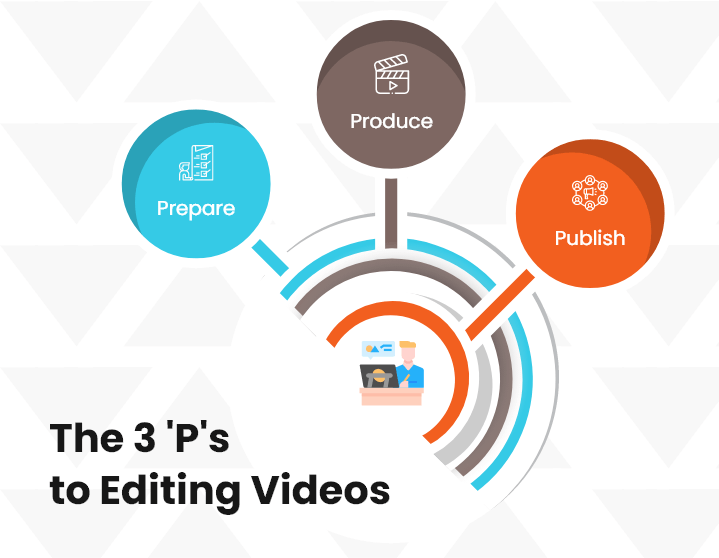Benefits of Using Video Editing Software
Video editing software is used for editing, modifying, generating, or manipulating a video in a more organised and efficient manner. Video editing combines various short clips into a single video and presents it as a new video that seems different and more refined from the original video. Video editing software isn't just for personal use. In fact, most production businesses use it to process their movies/video clips and filter out the stuff they don't want or need. It also helps its users convert videos in various forms and formats that can be played on various devices without using plugins or additional tools.
Here are the main benefits of using video editing software:
- Deleting Unwanted Clips/Footage to Create Desired Video Production
- Helping the Video Editing Process to be More Organised and Streamlined
- Producing the Required Flow in Video Stream to Convey Desired Message
- Inserting/Adding Special Effects or Visual Effects (VFX) to Present Exceptional Views
- Adding Music to the Videos (Background Score) to Provide Much Needed Story Aesthetics


 Back
Back
 +65 6929 8747
+65 6929 8747  Get A Quote
Get A Quote

 40% Off Limited Time Offer
40% Off Limited Time Offer
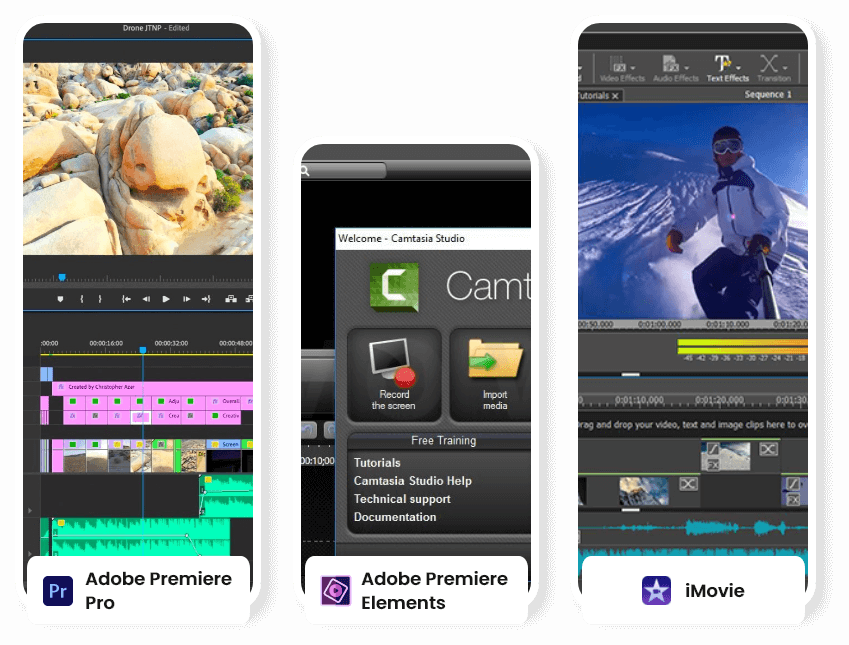
 Know More About Us
Know More About Us











 Enquire Now!
Enquire Now!
 Need More Information?
Need More Information?
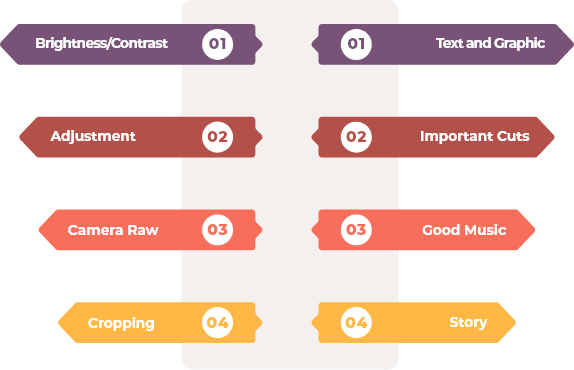






 Request More Information
Request More Information